Usually, the TV sets you have in your home come with built-in speakers. But the thing is, the TVs are becoming as thin and compact as possible as days are passing. And this is leading the Television speaker size to become limited, which is causing the TV owners to buy external speakers.
Adding external speakers to your TV will help you experience better sound quality as a home theater system or amplifier. Now, if you want to do all these with your television, you must learn how to connect speakers to TV with speaker wire.
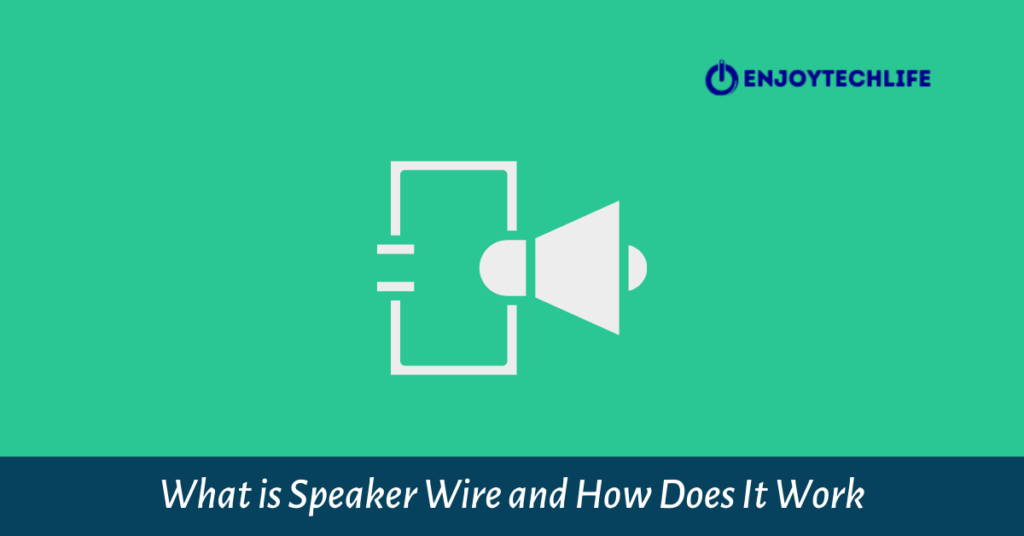
What is Speaker Wire and How Does It Work
Before going through the speaker connecting process, you should know some basic things like what speaker wire is and how it works.
What is Speaker Wire
The wire that we use to establish a connection between the audio amp and speaker is known as the speaker wire. Typically, you will find two or more wires present there to build a speaker wire. However, no matter how many wires are present there, those will always be individually insulated by rubber or plastic.
If the insulating material is somehow plastic, it is either Polyvinyl Chloride, Polyethylene, or Teflon.
How Does the Speaker Wire Work?
The principal purpose of a speaker is to convert electrical energy into acoustic energy within the shortest period. For this whole process, the speaker wire plays the most vital role. The speaker wire works as the path for flowing current from the amplifier into the speaker or speakers you use.
Thus, the sound waves are generated with high quality with the help of the amplifier and the speaker wire. You need to keep all the speakers wired in the same way as long as it is possible from your end. Because of that, the sound will keep coming from the speaker without any kind of delay or interruption.
How to Connect Speakers to TV with Speaker Wire – The Steps to Go Through

When you are using your TV as the home theatre, the sound from the TV itself is not enough. Sometimes, the sound quality may not be up to the mark as well compared to your expectations. That’s you may need to add an extra regular speaker or loudspeaker to your TV for an improved experience.
Then the question of how to connect external speakers to tv will come into play. If the speaker or TV doesn’t have Bluetooth support, connecting via speaker wire is the best way. Now, let’s look at the process that you need to follow when you are in doubt about how to connect speakers to smart tv:
Step-1: Find the Correct Audio Output Jacks
The first task for you to establish a connection between the TV and speaker is to find the correct audio output jacks of the TV. You will have to search in the rear portion of your TV or the cable box to find those. There will be several audio output jacks in that portion of the TV or the cable box.
The audio output jacks you need to select are the color-coded ones. Basically, in this section, the RCA audio output jacks are colored in red and white colors in most scenarios.
Step-2: Establish a Connection Between the Audio Cable and Jack
The next task is to establish a proper connection between the audio cable and the jack. In this step, you will first have to plug the red RCA audio cable into the red RCA audio jack of your smart TV. Then, on the other hand, into the white-colored audio jack, you will have to plug in the white cable.
Thus, the connection will be established, but you must make sure that the color of the audio cable and jack are perfectly matched. If they are correctly matched, you will experience an improved sound quality from the speaker.

Step-3: Check the Speakers
By following the connection establishing process, you can connect one or even more speakers to your smart TV. You will have to check each speaker one by one to make sure all are operating correctly. Because if you connect all the speakers at the same time, you won’t be able to understand whether all are functioning correctly or not.
That’s why start with any of the speakers, turn the others off, and switch the TV on to check the sound of that speaker. Then, in the same way, turn on every speaker individually to check their performance. Finally, if any speaker isn’t operating correctly, try reconnecting the cable and jack, and hopefully, it will start operating nicely.
How to Connect Speaker to TV Bluetooth
You may also have a Bluetooth speaker in your collection, and connecting that with your TV is one of the most straightforward tasks. First, turn on the Bluetooth of your TV, and search for the connection of the speaker. When you find that, just select the Bluetooth signal name of the speaker with your TV remote.
You may also seek the answer of how to connect Bluetooth speaker to tv with aux cable if you find connecting via Bluetooth a bit hard. First, connect the aux cable’s speaker end jack where the port is indicated as “Aux.”
Then, find the port with the same name in your TV and plug in the other end of the aux cable.
Thus, your Bluetooth speaker will be connected to your smart TV via aux cable.
FAQs
Can I connect more than one speaker to my Smart TV with the speaker wire?
Then plug those red and white RCA audio cables into the red and white RCA audio jack port of each speaker, respectively. Thus, you can connect as many speakers as you can with your smart TV, but the connection should be perfect.
Is it possible to connect the Bluetooth speaker with the smart TV?
Even you can use the given aux cable, and it’s both ends with the TV and then the speaker if there is any issue with the Bluetooth connection.
How to Connect Speakers to TV
Final Thoughts
You may not be satisfied with the output sound of your TV and feel the necessity of using an external speaker. Then, you can establish the connection via speaker wire, but first, you must learn how to connect speakers to TV with speaker wire. Connecting more than one speaker to your TV is also possible based on your requirement.
If you have a Bluetooth speaker, you can connect it to your TV by pairing both devices via Bluetooth connection. In addition, you can connect the Bluetooth speaker to your TV via aux cable if there is any issue with the Bluetooth signal of any of the devices.

