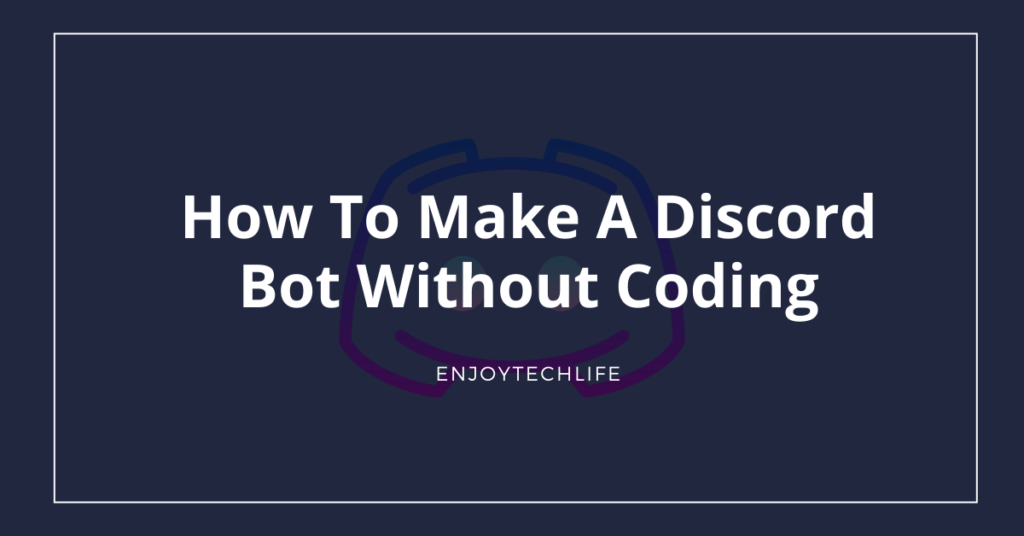Discord is the communications tool of choice for avid video game players around. For gamers, Discord’s capabilities and usefulness are unmatched by alternatives like Slack, which only cater to large groups of developers. An easy-to-use method for creating bots is one of these tools.
A wide range of services relies on bots as a helpful tool. There are a number of Discord bots out there that can perform a lot of different activities, but they’re primarily used for regulating huge chat groups and showing specific messages. This article explains how to make a discord bot without coding.
Table of Contents
- The Benefits of Using a Discord Bot
- Create Discord Bot Without Coding Using Zapier
- Create Discord Bot Without Coding Using Appy Pie Connect
- How to make a DISCORD BOT WITHOUT CODING! Super Easy!
- Conclusion
The Benefits of Using a Discord Bot
Several Discord community admins are perplexed as to why they would require a Discord bot in the first place. On the other hand, recent developments have indicated that bots are growing an increasingly important aspect of administering a Discord group. Moderators may use a Discord bot to manage basic repeated messages, which will allow them to be more productive in their jobs. Bots for Discord let you operate your communities more effectively and help you build stronger networks.
Create Discord Bot Without Coding Using Zapier
Regardless of your skill level with computers, we can assist you. Connecting Discord with hundreds of other applications with Zapier allows you to create bots that extract data from other sources on the internet. If you already have an idea of what you want to develop, you can get going straight away.
Let us begin with a straightforward illustration. Consider the following scenario: you are the administrator of a private Discord group chat, and you want to notify the members of the community when it is about to rain. Begin by creating a Zap, and then select Weather by Zapier as the triggering application.

After that, choose Will It Rain Today? as the triggering event, next select Save and Continue.

Longitude and latitude will be requested, as well as if you prefer Celsius or Fahrenheit temperatures.
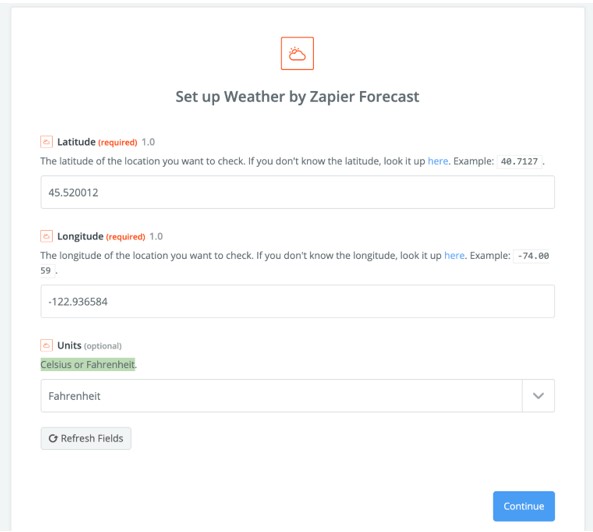
Proceed to the next stage by pressing the Continue button. This is where you’ll be putting Discord to action.
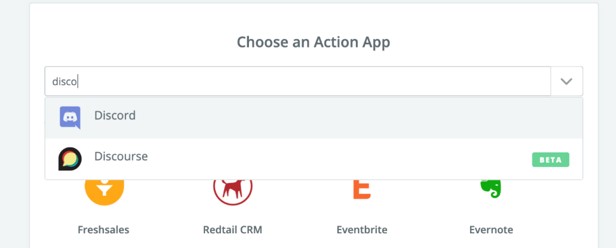
Choose Send Channel Message from the drop-down list, next press Save + Continue.

You’ll be prompted to link your Discord profile to Zapier, and then you will be given the option of selecting whichever server you desire your bot to be added to.
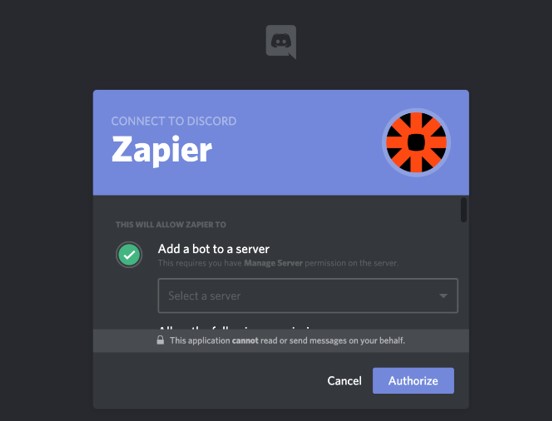
After it is completed, you may begin creating your design. Select the channel where the message should be sent, and then personalize your text.
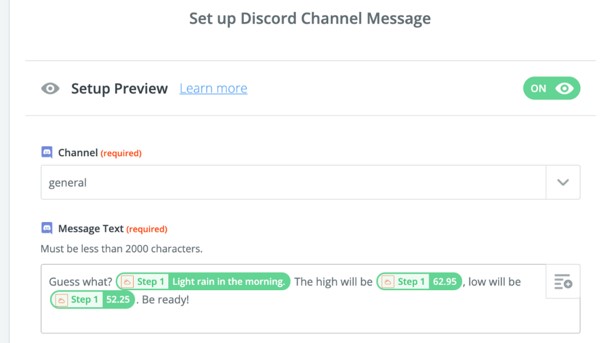
By selecting the fields option, which provides a drop-down list, you may draw in details from the trigger process.
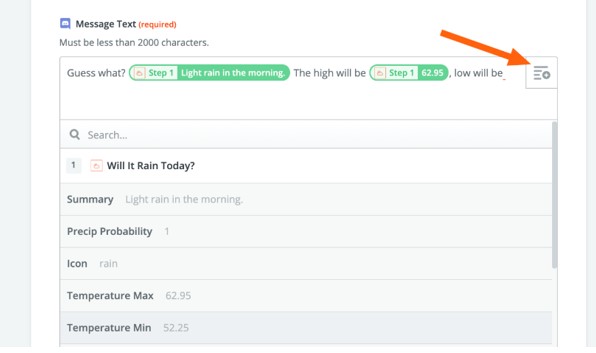
To include material from this section in your text, just choose it from the drop-down option. The task is almost accomplished. Before selecting Continue, you have the option of enabling text-to-speech, changing the bot’s title, and providing the bot with a customized symbol.

You’re now set to put your bot through its paces.

Following the successful submission of the test to Discord, you will get a confirmation text.

Cheers! You’ve created an easy bot.
Create Discord Bot Without Coding Using Appy Pie Connect
It is possible to design basic processes with triggers and automation using Appy Pie Connect, which is a workflows automation application that enables you to do so. Fundamentally, it automates a process by integrating two or more computer programs with the use of pretty straightforward algorithms that are easy to execute. Simply construct a trigger and a consequent response between several software applications in Connect, and you’re good to go. When a trigger requirement is satisfied, the activity will be carried out to its conclusion.
The majority of Discord bots are designed to carry out basic tasks. They are constructed by the use of simple coding procedures. Discord bots operate in a manner similar to the trigger/action mechanisms used by Appy Pie Connect. Connect allows you to replicate and simulate comparable algorithms in order to construct Discord bots without the need to code. Because of this, Connect is a fantastic Discord bot builder program.
When used in conjunction with other applications, Appy Pie Connect may connect Discord and give hundreds of possibilities to assist you in creating the precise kind of bot you want. You can develop multitudes of Discord bots with easy triggers and responses using Appy Pie Connect, which is available for free.
A basic example bot will be created to assist you in understanding how Connect will be used to develop a Discord bot. We’re developing a Gmail-to-Discord bot that will notify us whenever a new email is acquired. Listed below are the steps involved in the procedure:
Step-1: Access your Connect profile.
Step-2: Choose Gmail as the program that will trigger your event.
Step-3: Choose ‘New Email’ as your trigger, and then press on the Continue button.

Step-4: Sign in to your Gmail profile for work purposes.
Step-5: Navigate to the mail subfolder whose fresh emails you wish to view as Discord texts.

Step-6: Select Discord as the action program of choice.
Step-7: Select an Action event, then press the Continue button.

Step-8: Sign in to the Discord profile and choose the server wherever you intend these texts to display.
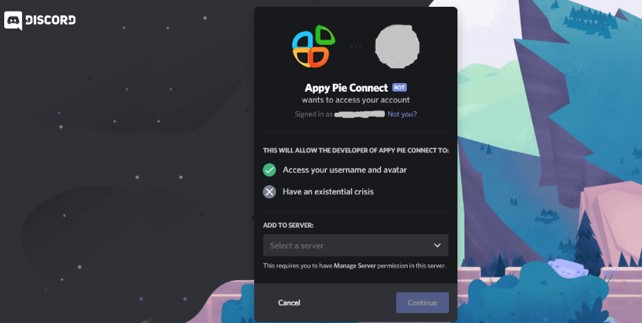
Step-9: Approve the appropriate rights, and there you have it! Adding a bot to your Discord server has been completed successfully.
Step-10: The last step includes giving your bot a name and turning it on!
How to make a DISCORD BOT WITHOUT CODING! Super Easy!
Conclusion
Discord has a large community of individuals who work tirelessly to improve the service, which incorporates bots as well. The ability to create one is built-in into Discord and doesn’t need any special coding knowledge on your side. With the aid of other programs, you may quickly design your own bots. Hope this guide on how to make a discord bot without coding is useful for you!