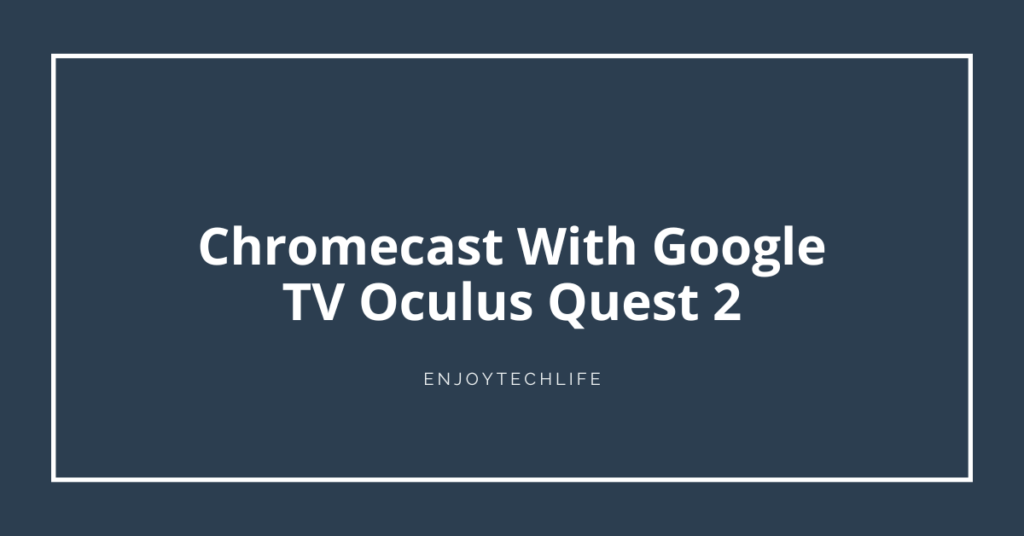Smart TV is one of those electric items that are common everywhere today. The Google TV is not a TV; it is an operating system to run a smart TV. Though it is currently discontinued, it does not make it rare.
If your TV is a smart TV and has features including the Google Chromecast as a built-in feature, you can cast your Oculus Quest 2 accessibly. All you need to do is to select the share option and after that, click cast. Within a short while, the device will start finding all the available devices which allow casting. Now select the device to start casting on your Smart TV.
Let’s know more detailed information about Chromecast with Google TV Oculus Quest 2. The discussion will cover all the possible steps.
Chromecast With Google TV Oculus Quest 2 – Here Are The Optimal Ways

In general, Google TV includes several features, and one of those is Chromecast. If your TV has the smart functions of Android, there is a high chance that it has Chromecast as a built-in feature.
Only proper troubleshooting can help to avoid casting errors related to Oculus Quest 2. So, can I cast Oculus to Chromecast with Google TV? Let’s know the proper steps to connect VR with Chromecast.
Casting With TV Built-in Feature
If your TV consists of Chromecast, you do not need to purchase or think about anything. Here are the steps you need to follow.
- First, you must determine if all the devices are in the same network.
- After that, go to your Oculus Quest 2 headset and start operating. On the interface, you will notice a curved arrow at the bottom that means the sharing option. Click on it.
- After that, you will see all the available devices to cast your screen, and Chromecast will be one of those. Choose the Chromecast, and the TV screen will start displaying everything running on the headset.
If your smart TV does not have Chromecast, you will require a device to build a connection between these two items. However, it is frequent that Google TV has the feature of Chromecast, and you don’t need to purchase the device.
Connecting By Using Mobile App
Virtual Reality headset is a modern device, and they may have several difficulties for people new to modern technologies. For them, there is a way to connect both devices by using mobile applications.
- Firstly, download the Meta App on your phone and install it.
- After that, run the program, and you will see an interface with all the options related to Chromecast.
- Now select the share button on the top-right corner beside the notification bell.
- After that, your VR headset will search all the available devices and select Chromecast.
- Within a short while, your TV screen will demonstrate all the elements over the VR headset.
You may also face some problems due to the old version of Chromecast. Like, why is Oculus casting so laggy? Or why the resolution is not good enough? and many more. So, for best results, you must use the updated version of both Oculus and Chromecast.
FAQs
Does Oculus Quest 2 work with Chromecast?
Furthermore, both TV built-in Chromecast features and device types are the same in terms of connecting and casting.
Can I cast Oculus to Chromecast with Google TV?
If your smart TV is backdated and does not hold the Chromecast as a built-in feature, you will need a Chromecast device to cast. You can also access Oculus with Google TV through a built-in Chromecast.
Can you connect Oculus Quest 2 to the TV without Chromecast?
But newer models of smart TVs hold the Chromecast as a built-in feature. Therefore, you do not need to worry about any device to purchase and connect with your TV.
Conclusion
Oculus Quest is nothing but a blessing for those who desire to have optimal display pleasure. And to make a connection between Chromecast with google tv oculus quest 2, the knowledge of the proper ways must be known.
Otherwise, you may end up with several issues, and eventually, your casting may stop. Moreover, it would help if you relied only on authentic devices to get the highest ramifications.