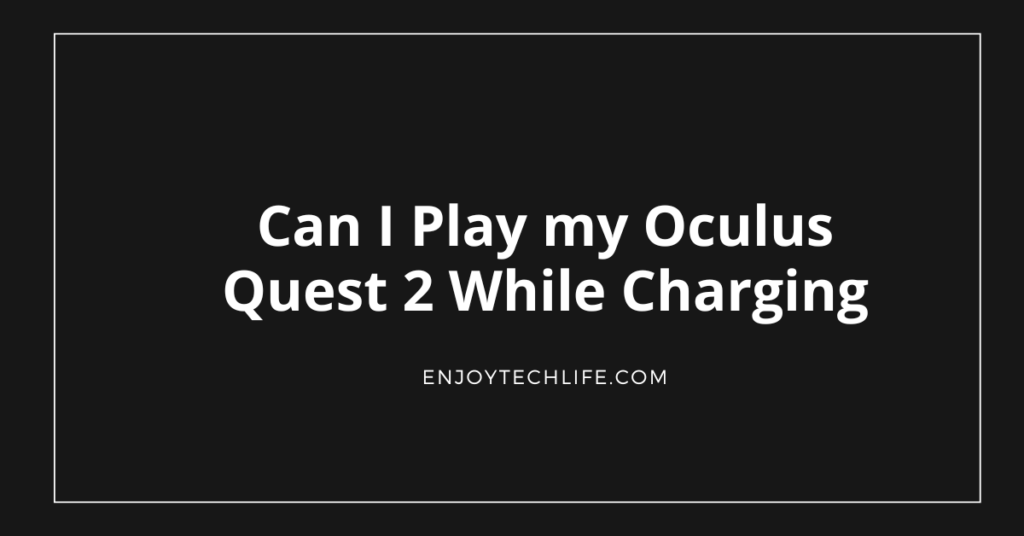You can play games or watch movies through the Oculus Quest 2 headset to get real vibes. Typically, an Oculus Quest 2 is known for a bit lower battery backup. But you may need to use the device longer than the charge lasts.
That’s when the question will most likely arrive in your mind about whether I can play my Oculus Quest 2 while charging. Unfortunately, it is a question many users ask because of the lower battery backup that Quest 2 provides.
Charging and Battery Backup of the Oculus Quest 2

The Oculus Quest 2 is the best standalone VR headset of this era, with excellent service and quality. But things go relatively downward regarding this device’s battery and charging section. Because this Oculus Quest 2 has quite a wrong impression about lower battery backup.
After getting to know about it, you might want to know in detail about the battery backup of this headset device. The Oculus Quest 2 comes with a battery capacity of about 3640 mAh. With the charger provided with this device, it takes about 2 to 2.5 hours to charge fully.
The battery lasts about 2 to 3 hours when fully charged, based on how you will use it. So, it is pretty disappointing for this fantastic device with this less battery backup. However, that’s why the point of using the Quest 2 while charging comes into the game.
Can I Play My Oculus Quest 2 While Charging – Things You Need to Know
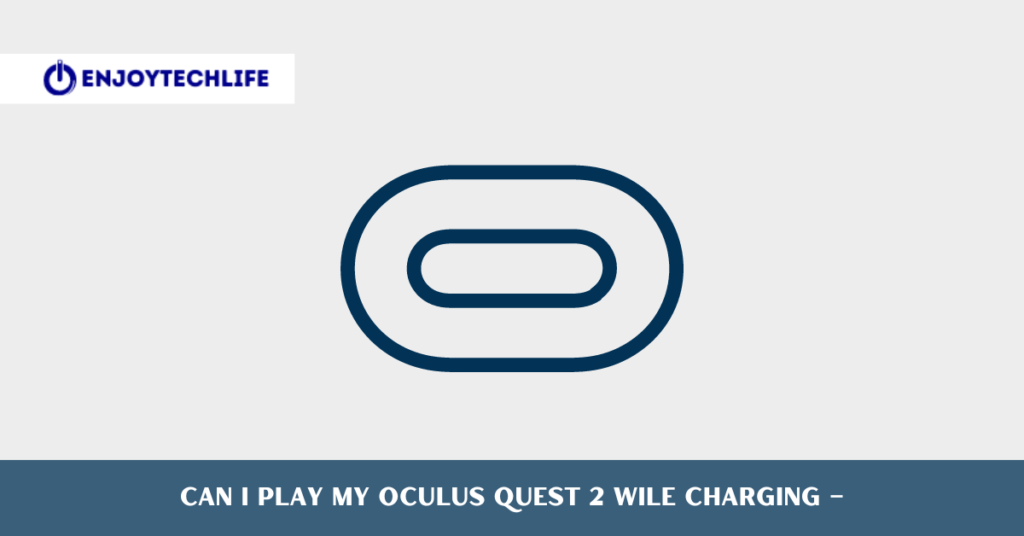
The users of the Oculus Quest 2 ask many questions about when to use the device under various circumstances. That is mainly because of the disappointing battery backup from this device. However, there is also a valid reason, as the Oculus Quest 2 draws immense power to run correctly.
You can play the Oculus Quest 2 while charging it, but there are some things that you need to know. For example, you won’t see the charge increasing if you play an extensive game while setting it. You can even find the direction decreasing if the game draws too much power from the battery.
But in cases like watching Netflix or other media content, charging will most possibly freeze somewhere. If not frozen, the battery percentage will increase much slower than usual. But that doesn’t mean you should constantly use the Quest 2 while you have plugged it in for charging.
Will It be Dangerous to Play My Oculus Quest While It is Charging
Of course, using the Oculus headset while charging is dangerous under every circumstance. As the Oculus Quest 2 is a VR headset, you will move around while playing games. If you are playing it while charging, the charger cable can get disconnected at that time.
When the charger cable is damaged because of your movements, things can go even more out of the hands. Even short circuits can occur because you use this device while the charger is connected to the port. Most importantly, the battery of the Oculus Quest 2 can get damaged because of it.
When you use the Quest 2 constantly for months while charging, the device’s battery capacity will decrease. After some months, you will even experience that the battery life has reduced to half compared to the regular periods.
It will also affect the performance of this VR headset, which can be a nightmare for you. As a result, you can use the Quest 2 while charging a few times, but constantly using it in the same way won’t be a better idea.
Can You Play Oculus Quest 2 While in a Car
I would suggest that playing the Oculus Quest 2 while you are in a car won’t be an idea. While in the car, the internal tracking system will be highly affected. In the Oculus Quest 2, both the accelerometers and gyroscopes are used for the tracking system.
Those two things point out ups and downs, handle fast head and controller movement, and gravity direction. But as you are in the car, which is most likely moving, it will mess up many things. Because of all these, you won’t even get half of the feedback from Quest 2.
Also, you won’t have enough space to move around, even in the car’s back seat. So, in short, you should avoid using the Oculus Quest 2 while in a vehicle. But some good news is coming as some car companies plan to let users play VR games on the move.
Can you Play Oculus Quest 2 Outside at Night
You can use your Oculus Quest 2 outside at night to play various games. But the thing is, you will have to use the IR lights while playing with the Quest 2 out at night. When that IR light is appropriately used, it can track your progress or at least the Quest 2 you are using.
But you won’t get the expected feedback from the Oculus Quest 2 during the nighttime outside. You can use this VR headset at night outdoors to feel the experience, but you should not use it that way often. Because of low light, it will become challenging for the Quest 2 to operate correctly.
Final Thoughts
Despite being an excellent VR headset, the Oculus Quest 2 lacks in the battery department. Though the battery is large, the backup is still low because of this device’s immense power hunger. Because of all these, whether I can play my Oculus Quest 2 while charging comes to mind.
You can plug in the charger and use the Quest 2 occasionally, which won’t be a reason to worry. But you must avoid using the device this way as it will hamper the battery and performance in the long run.