When the Windows Server 2012 was released in 2012, people were raving about the freedom of choosing the interface along with the multi-server capability. Along with this, the dynamic Access Control and the improved Powershell Management was praised.
But the game completely changed when we entered 2016 with the new Windows Server 2016. The enhanced security for the data and the identity management of this Server went beyond the users’ imagination. Data access was made easier and using Cloud, and local storage was made handy.
But there are so many differences between these two servers. If you are interested to know the Windows Server 2016 vs. 2012 fight, we can help you out!
Windows Server 2016 vs. 2012: Performance, Features and Beyond
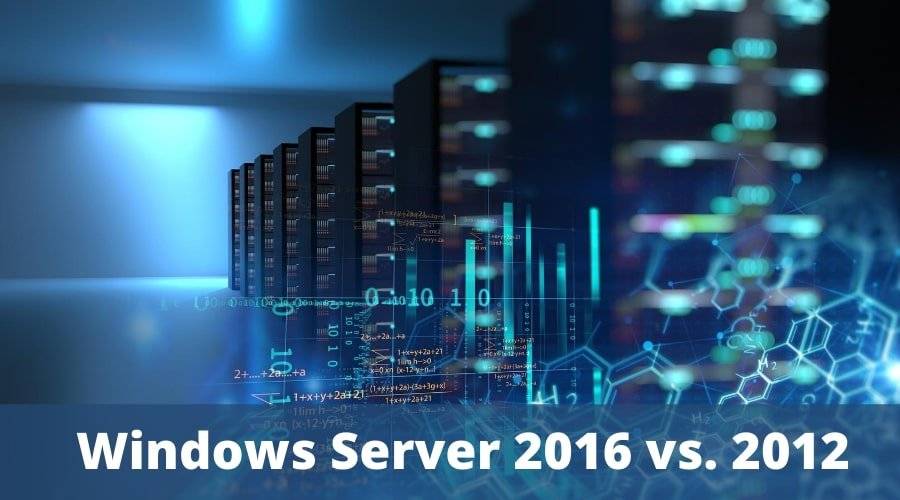
In the course of time, different versions of Windows Server have served the businesses and the IT pros along with the regular users.
And so, we will talk about Windows Server 2016 vs. 2012 to know what features they have and what the differences are. Let’s get in!
Windows Server 2012
Windows Server 2012 Features
- IIS 8
- PowerShell
- SMB 3.0
- Hyper-V 3.0
- DirectAccess
- Hyper-V Replica
- Deduplication
- NFS 4.1
Remote Web Access
In Windows 2012, you get the ability of remote access. With the help of the Microsoft servers, you will be able to access the servers remotely.
All you need is to get online and access it! This facility was there in the previous versions too.
However, compared to the previous facility, this time, the facility is boosted. You can get the support of HTML5 here too!
SMB
The newest feature that Windows Server 2012 came up with is the SMB service. When you need to deal with the Scale-Out File Server clients, this service can help you tremendously.
You can rebalance these automatically. Also, it will support the multiple SMB instances too.
Storage
The storage of the Windows Server 2012 has been exceptionally extended. With the help of this, you can easily fit in with more data with comfort.
Work Folders
In this version of Windows Server, you can easily make corporate data. These data will be available to other users with access.
In this case, the other users do not need to be connected with the domain. They can access it without it.
DFS Namespace and Replication
With the help of Windows Server 2012, you will be able to take back even if your database is corrupted.
If you have any corrupted files or databases hidden in DFSR, you can recover them with this feature.
Auto VPN Dialing
In this Windows Server 2012, you will get a client VPN. No matter if you want to access any on-site network resources or not, you get a pre-configured auto-VPN with your server. So, things get handy here!
BranchCache
When you want to work with an offsite server or access it, you might need a feature like this. BranchCache will help you in getting into offsite servers.
On the contrary, you can also boost the data access with the help of this feature. This is a WAN bandwidth optimization technology that makes your data access easier. You might be interested in how do I fix slow internet on Windows 10.
Differences Between Server 2012 R2 and 2016- Features in Server 2012 and 2016
Windows Server 2016
Windows Server 2016 features
- Nano Server
- Linux Secure Boot
- Powershell 5.0
- Credential Guard and Device Guard
- Docker-driven Containers
- Shielded VMs
- Storage Replica
- Storage Spaces Direct
- Faster Hyper-V with ReFS
Nono Server
When it comes to the advantages of Windows Server 2016, the Nano Server facility comes first.
When you go for the GUI installation option for Windows Server, you have to agree that it is a large installation.
However, the smaller installation footprint of the server is Nano Server. Yes, it is 92% smaller than the standard one! And the Nano Server by Windows Server 2016 can be beneficial for other reasons too!
As it is tiny, you can easily port it across servers. Also, you can port it across physical sites and data centers too!
If you compare it to the GUI Server, it is proven that there will be fewer attack surfaces. So, security is uplifted here.
On the other hand, the updates are fewer. You will not need too many reboots. As there is a bare-metal OS, you are relieved from additional work.
Linux Secure Boot
In the Windows Server 2016, you can deploy Linux VMs with the help of Hyper-V. Before this, there were troubles regarding the verifications.
The ‘Failed Secure Boot Verification” error was common in terms of Linux. As a result, the startup would have stopped.
But that is not the case with this 2016 Server. Now, you don’t need to disable the stellar Secure Boot feature to deploy Linux. Don’t forget to check the other post of discord share screen no sound.
Containers
In the UNIX/Linux open-source world, containers were available till now. But Windows Server 2016 has come up with containers now.
There are two types of Containerized instances here. As a result, isolating applications, along with services, have become easier than before.
In the 2016 Windows Server, you get Windows Server COntainer and Hyper-V Container. If you are up for low-trust workloads, you can rely on the Windows Server Container.
On the contrary, the Hyper-V Container is a SUPER ISOLATED container separated from the host server. In cases of high-trust workloads, you can have faith in this.
Storage Spaces Direct
Another feature of Windows Server 2016 is the Storage Spaces, which are designed for disk storage.
With the help of this, as an administrator, you will be able to create flexible disk storage. And when you have redundant disk storage, you don’t need to think much!
There is no need for a shared storage fabric here. Inside the cluster, you can also use the local storage!
ReFs
In this Windows Server 2016, you get a new feature called Resilient File System or ReFS.
When you deal with the Hyper-V workloads and the Storage Spaces Direct, this can be highly beneficial to you.
There were several versions of this feature, but this one can be better than the previous ones. This is stronger than the others when it comes to optimizing the workloads.
Wrap Up
Now that you know the necessary details of Windows Server 2016 vs. 2012, you can easily decide what to choose between them. However, we always recommend you stay updated.
So, you should pick up Windows Server 2016 to get updated features and secure data access. Also, don’t forget to comment below about your favorite Windows Server!

