Discord account is a communicational app for sharing videos and voices and chatting with friends, gaming communities, and developers. Millions of users make this app one of the most popular to connect people overseas. Nowadays, its use is on all prominent and social platforms or devices, as well as Windows, macOS, Linux, iOS, iPad, Android, and via web browsers. Multiple Discords Accounts also use these prominent platforms and devices.
Users can share their interests on this platform, such as fans of the same community or game. Though most of these servers focused on gaming, you can find public Discord servers for anime, cryptocurrencies, self-improvement, making friends, and hanging out. With the help of resources Discord. Me, Disboard.org, and Discordservers.com, you can find out and search public servers. Oops-a-daisy, Discord is now free!
Multiple discord accounts on iPhone
One may have more than one Discord accounts for various purposes, such as work, gaming, community, and so on, that’s sobbed as multiple discord accounts. Although discord users have welcomed Discord as a semi-public, forum-style community tool because of enables you to switch between multiple accounts from your platform with the help of Safari and the Discord mobile client. There are approaches to using several Discord accounts on iPhone. Whereas it’s not convenient to like a computer, iPhone users can use many discord accounts.

Way of using Multiple Discord Accounts:
- Open Safari from your iPhone and tap on the New Page Button.
- Select the “Private page” and the “Done” to confirm.
- Then go to the Discord login page, enter your information, and log in.
If you want multiple accounts, repeat this with another Private tab. You can use your accounts by Login into different browsers, one like-one account is on Safari, and the other is on Google Chrome.
Discord multiple accounts android:
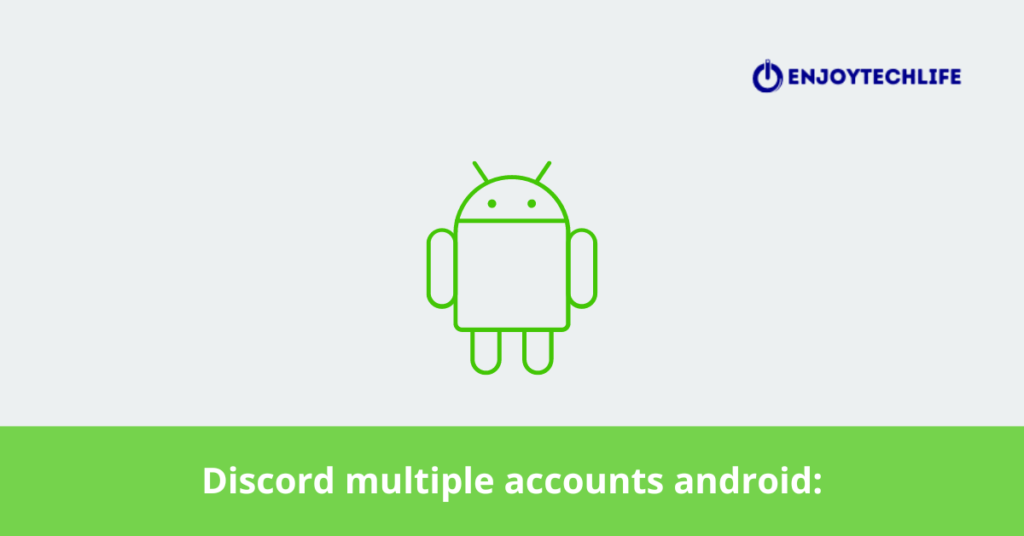
As you know, Discord is a communication solution app. one can also use Discord on Android. It’s the same as using a miscompute.
Moreover, one can use multiple discord accounts on Android. The majority of Android users use Google Chrome as Browser. Here is a way to use Multiple Discord accounts on Android:
- Go to Google Chrome on your Android Device.
- Then Tap the three vertical dots to the right of the address bar and Select “New Incognito Tab.”
- Go to the Discord login page and log in discord account by entering the account’s information. Then select the Version multiple Accounts. You can do it again using another incognito tab.
Besides, you can use any browser with private browsing for a suitable replacement. There are also some popular alternative browsers like-DuckDuckGo or Brave.
Discord mobile multiple accounts:
You can also use Discord on your mobile phone if it’s a smartphone! And its use process is as same as android, iOS, and computers. Thus, you can use multiple accounts from one browser or two different browsers and download the discord app.
To download Discord on your mobile device, go through the below links:
1. Android – Google’s Play store.
2. Google’s – Apple’s App store.
Apple’s account switching iOS:
iOS or iPhone operating system is used only on apple devices, like iPhone, iPad, and iPod touch. This iOS is smoother and more convenient to use than Android. So apple device users only get the chance to have it!
As we’ve said before, we switched multiple Discord accounts with the help of Safari or another mobile browser and the Discord mobile client. Multiple accounts can be used at once by using different tabs in two accounts login in other tabs of an iOS device.
Discord multiple accounts same email:
Discord doesn’t have multiple accounts in one email. You need to use different email IDs to create numerous Discord accounts.
Multiple discord accounts on PC:
PC users can’t open multiple accounts in a single browser. So, for using multiple accounts, you have to choose to click from window to window. But, by using particular browser extensions, you may open it. Thus, the best way is to use a different browser and log in to other accounts on each. And it’s easy enough for aids without installing specialized software.
On a PC, go as follows:
- Open the default browser on your PC and Go to the Login page for Discord.
- Enter your information (email address and password) and open a different browser, like Chrome, Firefox, or Microsoft Edge.
- Visit the Login page for Discord and Put the information for a different Discord account here.
Alternatively, you can also use it by installing extenuations for your browser. Such as-
- Buy and set up a “Switch” extension. You can install others by your choice and ratings.
- After installation, an intelligent sidebar will appear. Include Discord in it.
- Take mouse-over Discord in the sidebar to bring it up and Choose “Multi-Account Login”. Now, Login into an l of your accounts and start using them all at once.
But Switch is a valuable tool that allows you to use everything in one browser, which saves you time. There are fewer chances of disrupting your workflow and rhythm because you’re staying with your owner.
How to Log into Many Discord Accounts at the Same Time
FAQ:
Can you have two Discord accounts on your iPhone?
Yes, of course! You can have two discord accounts on your best-loved iPhone. Even stokes a lot of work sitting between these accounts, but for this, you have to log out from one to log in to another at once!
You can use multiple accounts by using safari and discord apps. Instead, private browsing allows you to log into multiple accounts on Safari. For this,
- Open Any Browser, like- Firefox or Safari, and press the tabs icon in the lower right.
- In the bottom-right corner of the screen, tap the downward-pointing arrow. Now to go to private browsing mode, select “private.”
To add a private tab, “click the”+sign” in the bottom “left corner”. Then Go to https://discord.com/login and log into one of your Discord accounts.
- Add another tab after that, then return to the Discord login screen. Access the other Discord account you have.
This way of switching tabs allows you to change Discord multiple accounts.
How to Log in to Multiple Discord Accounts on iPhone?
For this, you have to install Discord apps from Apps Store. It would help if you went through this process;
- Install the discord app from your apple app store. After installation, log in to your one discord account
- Open Safari or any browser from your taskbar near the bottom of the screen. Then go to https://discord.com/login. This ought to direct you to the login page for Discord. Now log in to the other Discord account you have.
So thus, you can use Discord apps and Safari for multiple accounts. Login, Or you can use Safari by switching tabs of different discord accounts.
How to have two discord accounts on iPhone?
You can use multiple discord accounts on your iPhone by using browsers’ multiple tab browsers using Multiple Discord Accounts:
- Open Safari from your iPhone and tap on the New Page Button.
- Select the “Private” page and the” “Done” “to confirm.
- Go the Discord login page, enter your information, and log in.
How Many Accounts can be used With Discord’s Account Swedesford can use more than 5 Discord accounts with Switcher. Later, you will see the ‘add an account option in the Account Switcher.
Final Thoughts:
In a Nutshell, Discord was the first chat platform for gamers. But now, it also feels necessary in the study, personal uses, and corporate sectors. However, if you want to use Multiple Discord accounts for multiple tasks, it’s your use it’s your corporate case! Then, you can follow ways to use Multiple Discord Accounts on your favorite devices.
