Here you can find the solution to the question, “Can Discord Mods see deleted messages?” Nobody in Discord can view deleted messages. Nonetheless, with the help of the right bots and extensions, you may keep and review your chat history.
If you suspect an acquaintance accidentally or on purpose deleted a conversation with you, here’s what to do. Deleted messages on Discord may be seen in several different ways, and communications that have been permanently deleted can be recovered through a third-party service.
Can Mods view a Deleted Discord Message in a Server
After a message is erased in Discord, it is permanently gone, as confirmed by a public announcement on the official Twitter account. As a result of the way their servers are set up, if you or the sender deletes an attachment, the attachment is permanently erased from their servers.
Since the popularity of the communication application continues to rise, it stands to reason that all types of people will eventually end up using it and may end up insulting others or making regrettable comments. They would commit an offense, then delete their texts to erase any trace.
This makes it highly challenging for administrators and moderators to monitor the servers and take action against individuals who misuse the system or make a significant error and try to hide it.
As a result, it is true that nobody, not even moderators, will be able to see messages or comments that have been removed from Discord. However, there are workarounds to this problem that don’t involve too much effort.
How to See Deleted Messages on Discord
Even though Discord states that deleted messages cannot be recovered, it is possible to recover communications that have been erased from your computer. There are, however, ways around Discord’s deletion protection that will allow you to see old messages.
BetterDiscord
If you want to perform anything more complex in Discord, like checking for messages that have been removed or altered on the server, you’ll need a client like BetterDiscord. BetterDiscord is unfortunately not compatible with Android smartphones. If you insist on using the program, visit BetterDiscord and get it.
- If prompted during installation to Install, Repair, or Remove, the correct choice is Install.
- Choose the Discord Client; if unsure, go with the default.
- After the installation, Discord will launch immediately, and a window detailing the BetterDiscord version you have just downloaded and installed will display.
MessageLoggerV2
MessageLoggerV2 is an add-on for BetterDiscord that takes advantage of the upgraded features to allow you to retrieve messages that have been previously erased or modified. Install MessageLoggerV2 to a location you won’t forget.
Add MessageLoggerV2 to Plugins
When BetterDiscord and the MessageLoggerV2 plugin have been installed and downloaded, the plugin may be activated.
Launch Discord on your desktop. In the menu that displays, choose User Settings by clicking the cogwheel. Look for the BetterDiscord heading at the bottom of the page on the left side of the screen. To access plugins, choose them from the BetterDiscord menu.
Select Open Plugins Folder from the menu. Launch the file where the MessageLoggerV2 plugin was stored when it was downloaded. Just drop the MessageLoggerV2 plugin into Discord’s Plugins folder. Please make sure the MessageLoggerV2 plugin is active by toggling it on.
A caution about lacking libraries may appear; select “Download Now” to proceed with the library installation. When the download is finished, run the XenoLib and ZeresPluginLibrary to activate them.
Select Server and Open Logs
It should now be possible to pick the appropriate server and examine the accessible logs since all necessary components have been installed.
To verify a server, locate it in your server list. Please select the server and then right-click on it. The Message Logger option will be available in the new window that opens. A log window will display when you select Open Logs from the pop-up window.
Given that you can access the server logs, you may choose the tab to examine the exact logs you’re interested in. In this case, you can choose from the following menu options:
- Deleted
- Edited
- Purged
- Ghost Pings
Alternative Methods to View Deleted Discord Messages
You, the Discord client, may be curious about the process for retrieving deleted chats. You may accomplish this in a few different ways. The most efficient method, however, is to employ bots that can do practical jobs on your server autonomously, such as recovering deleted messages.
Dyno Bot
Server owners may utilize Dyno Bot, which has proven to be the finest customizable moderation bot for Discord servers, to include powerful moderation features, including scheduled mutes and anti-spam controls. Access to previously deleted messages is a critical asset for managing the management and maintenance of any server, and this functionality does just that.
To find the Dyno Bot, launch your web browser and search. Click the Discord login button at the bottom of the page.
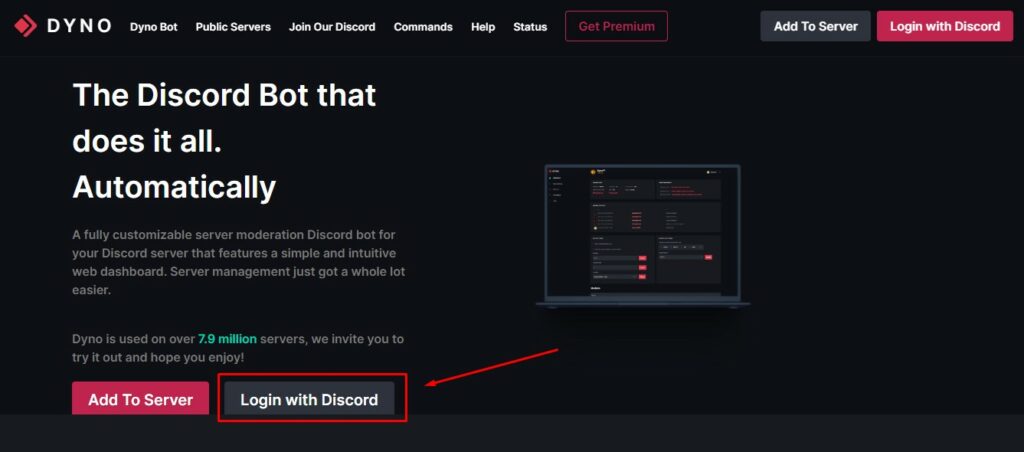
Log in with your Discord username and password. You may use the Dyno Bot on any server you desire. Continue by clicking the button to permit Dyno to access your Discord server. Once granted access in every area, you can pick the bot’s settings and hit Next. Just go through the same motions on the following two pages to install Dyno Bot on your server. Create a new channel in Discord by clicking the little button beside the Text Channels for your deletion logs.
Logger Bot
The Logger Bot is an emerging chat-logging Bot for the Discord platform. With Logger Bot, administrators of a server may build advanced apps that users of the service can access with no effort. Among its characteristics is the detection of message deletions and their authors. In addition to being able to view their inviters, users may now choose embed colors, log images, increase message caching times, loosen restrictions, and enjoy a faster bot.
Check out the main Logger Bot page. Select the Invite tab at the top of the screen.
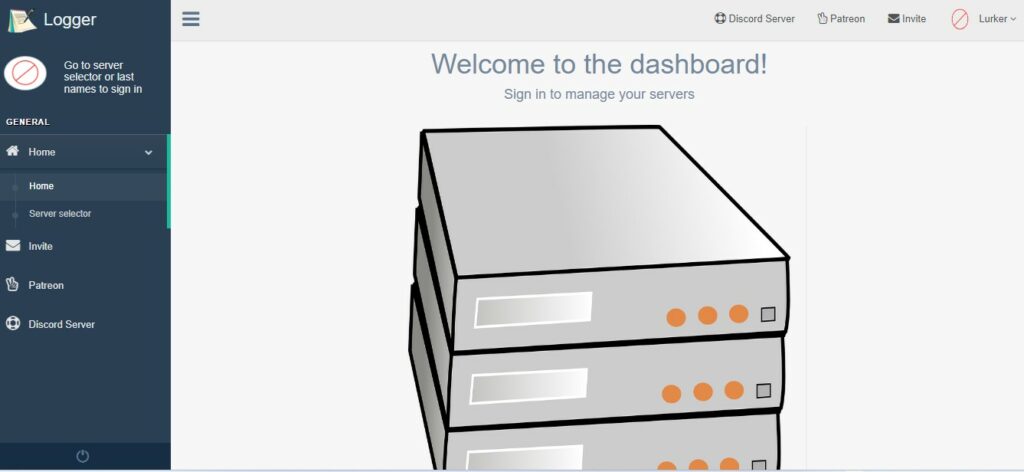
You may easily install Logger Bot on your server by following the simple procedures. Sign in, then choose Server Selector in the menu on the left. Select the online location where you installed the bot. If you want to track when you use “message Delete” and “messageDeleteBulk,” you may do so by designating #general as the log channel for these two commands.
When you’re through making adjustments, select the Save button. Choose just the “messageDelete” & “messageDeleteBulk” modules from the Modules menu.
FAQ
What Types of Discord Server Logs Can I See?
1. Deleted messages are exactly what they sound like texts that someone has deleted.
2. The option to see “edited messages” provides access to previously sent messages that have been modified somehow, whether a minor spelling correction or a substantial alteration of meaning.
3. A purge is a deletion of messages from a server or user’s inbox within the past x number of messages.
4. Ghost pings occur when someone sends you a notification over a channel but soon removes it. You check the Discord server to see who needs what but can’t locate the relevant message or the culprit. Those phantom pings will be seen in these records.
Are You Allowed to View Deleted Discord Messages?
Are Deleted Discord Messages Gone Forever?
Can Discord Server Owners See Deleted Messages?
Final Words
This comprehensive article should answer whether Discord mods can see deleted messages. Viewing deleted conversations on Discord is possible with the Better Discord app and the MessageLoggerV2 plugin. However, this is not feasible if you wish to recover erased messages before installing the software. It’s a good idea to install these programs so that you can keep track of problems when they arise.

