You’ve probably seen individuals on the Discord server use text URL format or hyperlinks to share URLs in the conversation. Make your conversation and forum posts shine out with Hyper-Links. Rather than lengthy, cumbersome links, you may use them to incorporate the material into your discord conversation easily. You must understand Hyperlinks and how to hyperlink in Discord to do so.
Table of Contents
- Hyperlinks
- Hyperlinking on Discord
- Hyperlinking in Discord with Carl Bot
- Discord Webhook URLs for Hyperlinking
- Will Typical Links Appear in Conversation?
- Conclusion
Hyperlinks
Whenever anyone clicks on a hyperlink in content or an image, it takes them to the corresponding page or file.
The usage of hyperlinks may be beneficial, particularly if you wish to drive visitors to your webpage. It’s a good idea to spread the word about your YouTube, Facebook, or any other social media accounts so that curious people may connect with your business.
A direct connection from a search engine to your blog site might save you time and effort since your website may not necessarily be on the browser’s top site when you look for it.
Hyperlinking on Discord
Integrating an URL in a Discord chat is not possible in several channels, as numerous users have pointed out. You’ll require specific third-party software to get around servers that don’t permit hyperlinks. Carl Bot and Webhook URLs are two of the greatest third-party programs you can utilize to deliver hyperlink texts. The next steps demonstrate how to distribute these URLs to different servers by using different programs.
Hyperlinking in Discord with Carl Bot
One of the best third-party tools for creating quality Discord links is Carl Bot. Utilizing Carl Bot, the process of creating Discord links in this segment will be explained.
Navigate to the Carl.gg webpage. On the upper right corner of the site, hit the Login button.
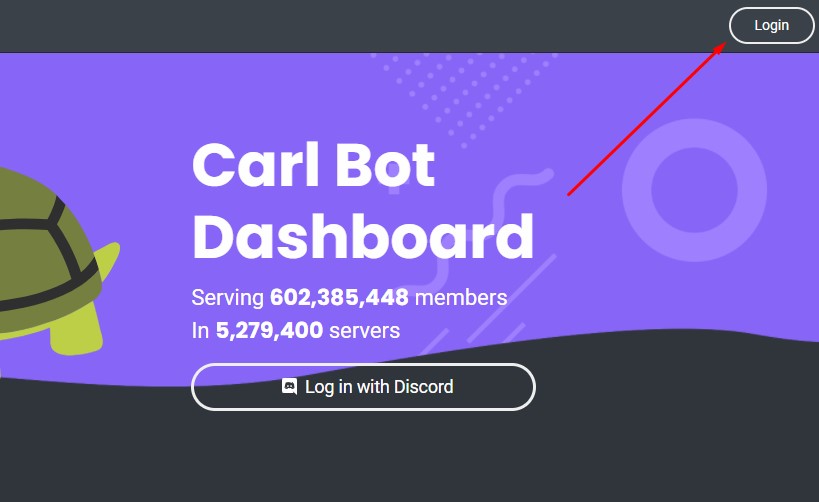
You’ll be prompted to provide Carl Bot permission to your Discord server profile in the following window. Tap on “Continue” in the lower-right nook to proceed.

A Server Picker pane will appear in the dashboard section. To submit your URL, choose the server from the lineup of available servers.

Another window will emerge asking for permission to use your computer to reach the server. Press on Continue to move ahead.

Next, you’ll be asked to reaffirm your trust in Carl Bot’s abilities. Look over the listing and eliminate any authorities you don’t agree with. “Authorize” if you’ve already been approved by the appropriate authorities.

Choose skip after completing the Captcha in the “Let’s get Carl added to your server” popup that appears after submitting the form.

Slide all the way to the end of the option on the left. The Embeds submenu may be accessed by clicking on it, and generate a hyperlink by clicking the Embeds button.
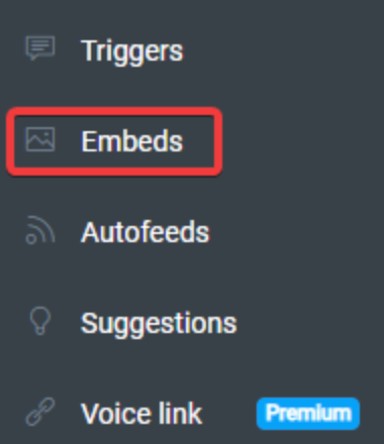
The prefix [text] (link) to the descriptive content section to insert your phrase. It’s essential to keep in mind that “[]” is utilized to surround the text portion of the hyperlink, and “()” will be applied to connect to that content. If, for instance, in the image beneath, the prefix is “Please check my website” and the phrase [Get On Stream] is the content that people view in the post, the link beneath the “Get On Stream” phrase will be (https://getonstream.com/how-to-unsubscribe-from-a-streamer-on-twitch/).
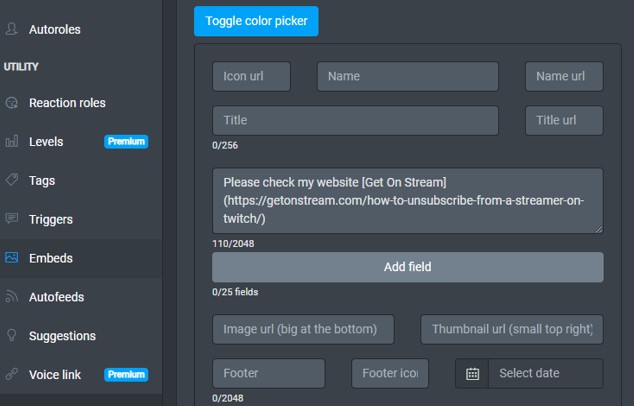
Afterward, choose the channel from the drop-down selection at the end of the page.

To submit your link, just click the “post” option. The window’s upper right area would display a green notice if the operation were successful.
Discord Webhook URLs for Hyperlinking
Webhook is among the most often used tools available today in terms of hyperlink creation. Activate the Discord program and choose the server where you wish to transmit the URL. Server settings may be found inside the drop-down menu adjacent to the server title by pressing the arrow.
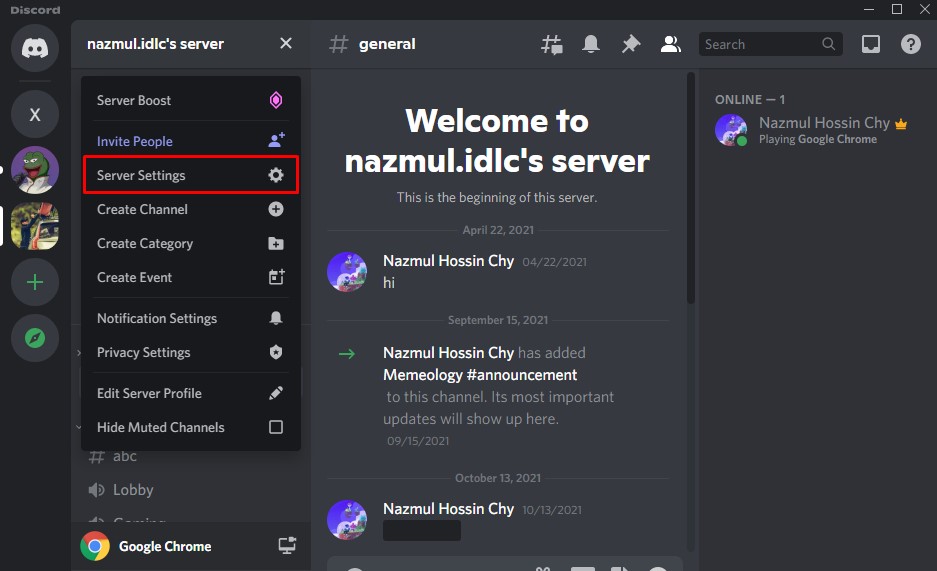
Setup a webhook by selecting Integrations from the left-hand panel that appears once you log in.

Provide the Webhook a title and pick a channel for it to be sent to. In order to capture the Webhook address, press “Copy Webhook URL.” In the event that you already possess webhooks, just hit the “New Webhook” option to create a fresh one.
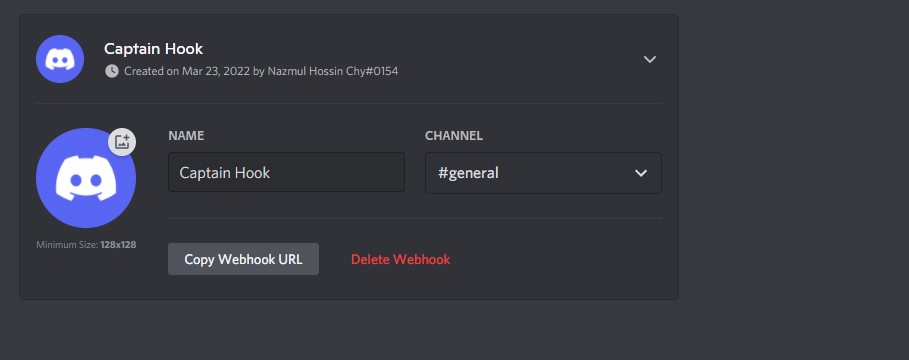
Next, navigate to the Discord.club webpage. To begin, choose “Start Now.” Once you activate the program, a message will appear. Immediately disregard it. Inside the Webhook URL comment area, enter the URL of your Webhook.

To generate a hyperlink, head to the Embeds area and press the + button. Type your statement in the Embeds description content section, prefix [text] (link) as done with the Carl Bot text. The color feature allows you to customize the appearance of your hyperlink by modifying its shade.

Go back to the beginning of the page and press “Send Message.”
Will Typical Links Appear in Conversation?
There are several channels where members may share URLs to the networks they’re watching. The problem is that, specific servers do not accept URLs to be exchanged in the chat. Link embedding is not supported in channels that enable the posting of hyperlinks, although this is due to Discord’s lack of implementation for this feature in the first place.
In the event that a channel does not accept the embedding of links, your hyperlink will be transmitted to the channel but will be inactive when it arrives. Anyone may see your webpage if they copy and enter your URL into a web application. Links posted to specific channels are immediately deleted so that users won’t see them.
When an administrator decides not to enable hyperlinks on a chat, it’s usually because they are worried about bot spamming, which can be really bothersome.
Conclusion
Discord is working hard to improve our user experiences and safety every day. Adding this functionality may take a while for Discord to execute, and we must depend on robots to generate our hyperlinks for the time being. Nevertheless, using the two simple ways described earlier, it is feasible to learn how to hyperlink in Discord.

