It’s little wonder that Bose speakers have a loyal following among audiophiles since they sound fantastic. The Bose Lifestyle cube speakers, on the other hand, may function great with any brand of receivers sub/bass unit.
Perhaps you have a set of vintage Bose speakers and a fresh receiver. When using a speaker with a Bose receiver, it is typically not possible to utilize the speaker with a receiver from another brand. This guide will show you how to connect Bose speakers to regular speaker wire.
Table of Contents
- How Bose Speakers Are Engineered
- Connect Bose Speaker to Regular Speaker Wire
- Coordinate Bose Speakers with Different Receivers
- Bose Speaker and Any Receiver Compatibility
- FAQs
- Conclusion
How Bose Speakers Are Engineered
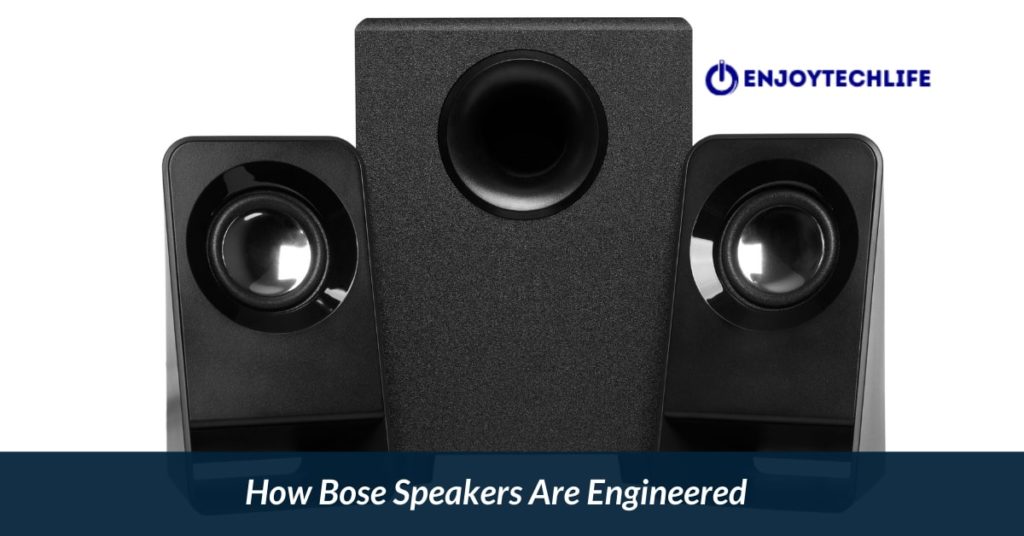
Owing to the distinctive design of the Bose receiver and speakers, you can set them in a short amount of time if you already have them. The speakers are delivered with specially designed speaker cords already attached, which terminate in unique connectors that are interoperable with Bose receivers.
If you’re connecting to a Bose sound system, the specific plugs might make your life a whole lot easier. When used in conjunction with other speakers, the pins may make connecting the speaker to secondary receivers nearly tricky. Customers with different receivers have inquired as to whether they may use their devices with other Bose speakers, and we have responded positively. ‘Yes,’ is the correct response.
When using Bose speakers with different receivers, it is possible to transform the unique Bose speaker connector into a conventional speaker connector, which will enable you to utilize ordinary speaker wires with the other recipients.
Connect Bose Speaker to Regular Speaker Wire
A regular speaker wire is needed to adapt the Bose speaker connector. For this, you’ll need a speaker adaptor from Bose. Bose AC-2 Bare Speaker Wire Adapter/Connector is an excellent instance of a speaker adapter.
Using the adaptor, you may utilize Bose speakers with different receivers:
Plug the adapter’s corresponding connector into the unique socket. A half-inch section of the speaker wire’s insulation should be removed from each strand. A Bose adaptor may be used to connect your speakers. Plug the cables into the adapter’s socket beneath the red port and make sure they’re in the right position.
Lift the red spring clamp till you acquire enough room to attach the red wire. After completing the task, remove the flexible clamp to secure it securely in place. Make use of the same method as indicated earlier to connect the second wire to the adapter. As opposed to the preceding step, make certain that the wire is secure in this instance.
Using the other tip of the wire, cut out about a half-inch of covering from both strands. Insert the cables to the receiver’s backside ports. If you’re setting more than one speaker, just go through the installation procedure a second time.
Locate the speaker control systems and hit the speaker settings that match the selected speaker configuration. It’s now possible to implement your Bose speakers using the receiver you have.
It may appear daunting in the beginning. After a few tries, you’ll discover that this isn’t the reality and just takes just a few moments to wrap up. When using the Bose speaker adapter with Bose speakers, ensure the receiver or amplifier is turned off for your safety.
Coordinate Bose Speakers with Different Receivers
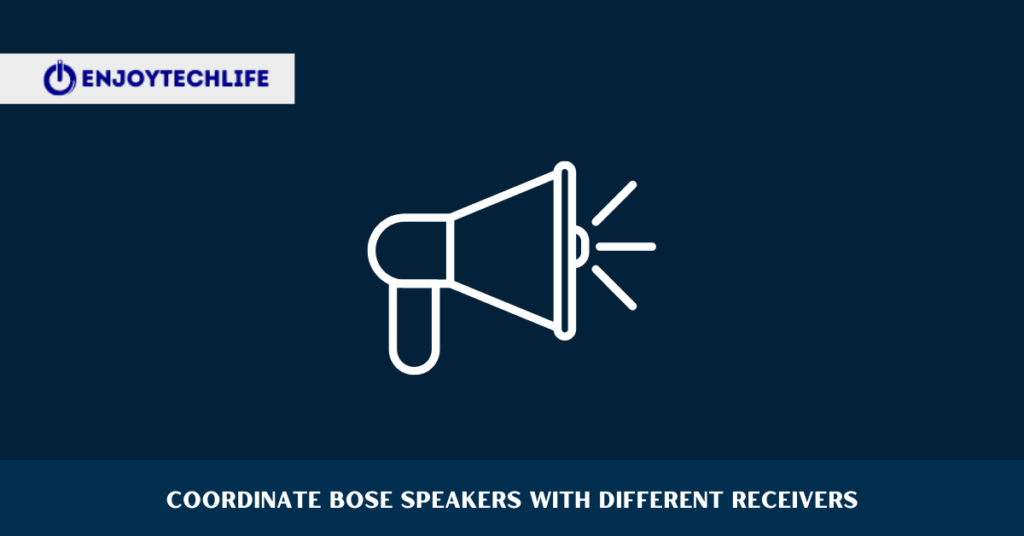
You must adhere to the optimum standards while using Bose speakers and receivers. Irrespective as to whether or not you have a Bose receiver, our target is to deliver you with the finest attainable audio quality.
Use a bit additional power than necessary when using a receiver with Bose speakers to avoid any sound distortion. When we say “small,” we’re referring to an increase of around 10%, and the sound system will not be harmed in any way. Modern speakers, like Bose, are well-equipped to deal with power surges and dips in voltage.
In contrast, speakers that are too weak may be devastating, as we’ve observed before. The amp/receiver will be able to drive the speakers at full power, thanks to the extra supply. Finally, the receivers and loudspeakers will provide amusing, powerful audio.
Bose Speaker and Any Receiver Compatibility
Whether you’re wondering if you can link your Bose speaker to any receiver, the answer is very certainly yes. Bose speaker adapters are required for appropriate plug conversion, so keep that in mind when you make your purchases. The purpose of the Bose speaker adapters is to guarantee that Bose speakers can simply connect to various receivers with no issues.
FAQs
Does electrical wire drive speakers?
Are my Bose Lifestyle 28 loudspeakers compatible with other receivers except for the one I have?
Why are speakers equipped with two pairs of ports?
Conclusion
Bose speaker adapters allow you to utilize Bose speakers with non-Bose audio receivers. Nevertheless, it is crucial to consider the parameters, including impedance and speaker sensitivities. It is vital that you pair your Bose speakers with the proper receiver in order to get the best sound possible. This guide on how to connect Bose speakers to regular speaker wire could be useful in your endeavors.

