Today, a computer without an internet connection is similar to a body without a heart. Only can only accomplish our tasks by accessing a network. Data transfer is as effortless as a link. But, what happens if there is no antivirus in Windows 10?
It is completely unsafe to have a computer without an antivirus. And about Windows 10, is not an exception. There are plenty of viruses that can harm our computer’s hardware and software. Moreover, it can restrict the owner’s authority and steal data. Therefore, an antivirus is a must-install software.
Let’s find some more harm in detail that can take place if antivirus is absent.
What Happens If There Is No Antivirus In Windows 10? – Absence Of Antivirus
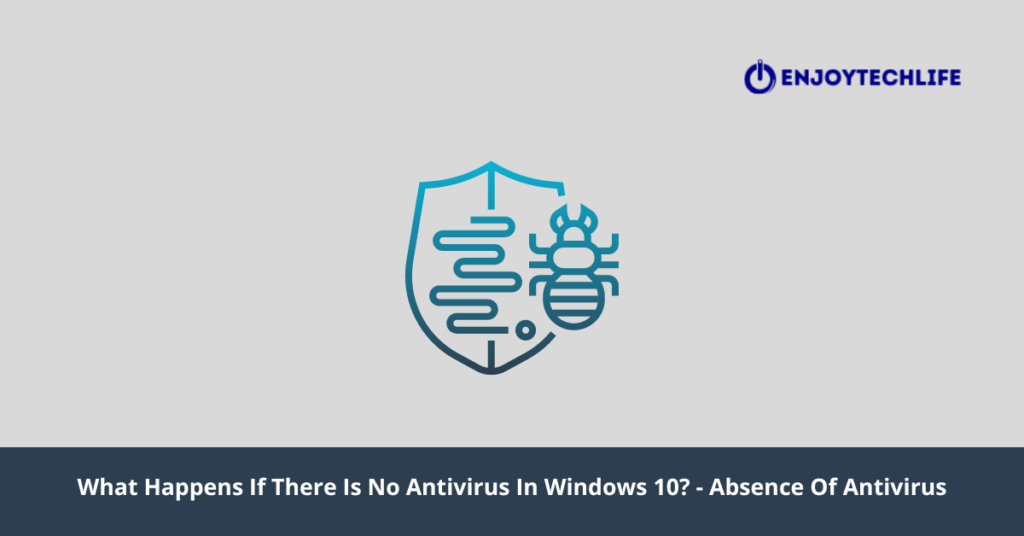
Windows 10 does not reserve any extraordinary ability to preserve a computer from any virus naturally. In addition, the virus creators are significantly aware of the updates. As a result, Windows users become victims of attackers. And, 99% of victims did not install antivirus.
To prevent such unlawful initiations from unethical attackers, we must take shelter from antivirus software by installing it. Here are some of the most vital reasons to install antivirus software with the effects of not installing it.
Effects In Your Windows 10 Due To Absence Of An Antivirus
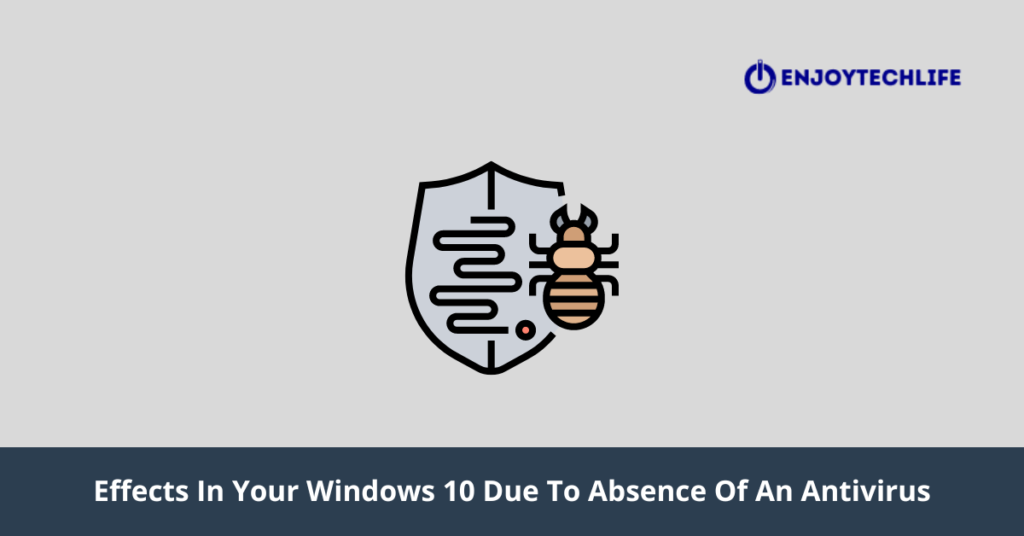
There are plenty of effects that you will face if you do not have any antivirus software in your Windows 10. The most problematics are,
Virus Attack
When you use Windows without an adequate antivirus, there is a significant chance that your computer may become a target to attackers. The entrance of the virus is unrestricted, so it is undetectable if any virus enters a pc.
The existence can slow your computer within a short while. And antivirus works as a door lock for intruder-like viruses. Data Stealing
An antivirus monitors all the activities that a user performs within a computer. There are several viruses and software that transfer our data to other computers or persons. And these viruses or software activities are completely invisible and untraceable.qqq
But an antivirus detects all the activities. And the absence of antivirus can cause data theft from your computer.
The Lifetime Of A Computer
Once an attacker attacks a computer, it does not only harm software and data. There is a significant chance that your computer’s hardware may become spoiled. There are plenty of cases that show due to viruses, hard disks, and motherboard has crashed.
In the nutshell, an antivirus can protect your computer’s hardware enormously.
Regular Scan
All antivirus has the capability to scan a computer from hair to toe. By this scan, you will be notified about all the spam and unnecessary files on your computer. As a result, your computer speed will remain constant.
Costly Maintenance
When you do not install an antivirus on your computer, you do not ensure the regular health check-up for it. And due to that, your computer may lose the ability to remain constant. Eventually, it will be costly to repair your computer frequently.
FAQs
Can I use Windows 10 without an antivirus?
What happens if you don’t have antivirus on your computer?
The major one is that your entire pc may not work at all. Therefore, there is no escape from utilizing antivirus.
Conclusion
Lastly, the Microsoft company itself suggests all users install adequate antivirus software on all their computers.
After this statement, the answer must not be hazy about what happens if there is no antivirus in Windows 10. So, we must install any good antivirus after the Windows 10 installation and this will ensure safety by many degrees.

