Whether you’re a regular user of Discord who also happens to be at school, you might be wondering if and how to unblock Discord on school WiFi. There are several sites and services that schools and colleges routinely filter out or limit student access to. Multiple methods exist for using Discord in the school. In this article, you’ll learn about a variety of common methods, including virtual private networks (VPNs), web proxies, smart DNS, browser-based access, and more.
- For What Reason Is Discord Not Allowed at School?
- Methods to Unblock Discord on School WiFi
- Access Discord Using VPN
- Using Web Browser
- Access Discord Using It’s IP Address
- Using Web Proxy
- Implementing Smart DNS
- Setup Discord from External Storage Device
- Use Discord on Other Devices
- Install Discord’s Alpha Test Edition
- FAQs
- Conclusion
For What Reason Is Discord Not Allowed at School?
Because of issues with violent conduct and extremist discourse within conversations, schools have begun blocking the use of Discord. Contentious discussions about race, religion, politics, & sexual material can be found on certain online forums. As an added precaution, the school’s Chromebooks and other devices should not access any URLs or files uploaded on public Discord servers, as they may contain malware.
Discord is blocked in several countries because of their harsh Internet censorship regulations. A large number of Discord users still rely on VPNs to access the service.
Methods to Unblock Discord on School WiFi
Some websites may be blocked while you are studying or working at a school, university, or government agency. This is especially important for social networks and file-sharing sites where sensitive information may be exchanged.
As Discord is both, it’s unlikely that you’ll be able to use it at school or on campus. Even if the app is first prohibited, there are solutions available online that will allow you to utilize it. Aside from personal taste, the kind of block is the most important factor.
Access Discord Using VPN
Since virtual private networks are heavily promoted online, you have likely heard of them. In order to connect to a remote, virtual network, VPNs use an encrypted tunnel, which can theoretically be situated anywhere in the world. Connecting to this virtual network & exchanging data over the aforementioned tunnel gives the appearance of coming from a different location.
For the recipient (the website), this means the user’s IP address, physical address, private details, and data are all concealed. By changing the IP address & location of the router, you may avoid limitations such as those that prevent access to Discord.
Be aware, though; certain routers can be set up to fully block VPN addresses, cutting off all internet connection.
A VPN service may be easily utilized by anyone. Just get a VPN like NordVPN, ExpressVPN, PIA, IP Vanish, or any of the alternatives and download it on your device. After installation and account creation, choose a server location and turn on the VPN.
After that, you may try reconnecting to a server by restarting Discord. Leaving your VPN active should prevent any troubles from occurring.
Using Web Browser
The majority of the time, educational institutions will prevent all apps from being used on campus computers, however, there are situations when this is not the case. They simply forbid users to download the executable (EXE) file necessary to set up the program (like Discord) on a system.
It’s important to be sure this is the case before pursuing more advanced choices. If this is the case, the answer is simple. A web browser client is available for Discord, allowing users to access the service without having to download the main client.
Access the app’s web-based interface. If the application is accessible, all you need to do is sign in with your credentials. After then, the app’s functionality should be identical in the browser as it would be if you downloaded it. If it doesn’t open, though, you’ll need to try something more technical.
Access Discord Using It’s IP Address
To prevent students from accessing inappropriate material online, several schools employ content blocks that are keyword-based. These technologies will filter out certain terms from a webpage rather than the VPN itself. This is a simple method that schools may use to restrict access to social media sites like Facebook, Instagram, Twitter, etc.
If you’re using Windows, you can sidestep content filters without any trouble.
To access the Command Prompt, choose the Start menu and begin writing “command prompt”; after the icon for the program appears on the taskbar, open it.

Now hit Enter after typing “ping discordapp.com.”
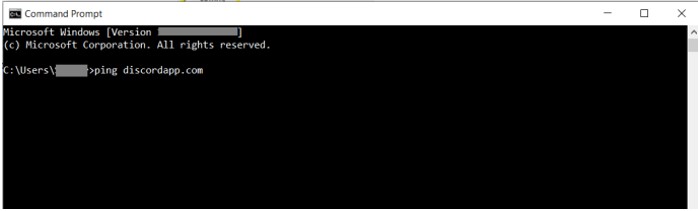
The IP address of the webpage should now be visible.

The next step is to paste the IP address into the Search field & hit the Enter button. With any luck, keyword filter will not catch this.
You may check if Discord’s IP address has changed by utilizing the CMD command. Nevertheless, there is a possibility that you will be sent to a Cloudflare error webpage instead.
Using Web Proxy
By using a web proxy server, you should be able to access the Discord webpage and application even if they are blocked on your school’s or university’s network.
Using this strategy, your online activity is routed across many servers, and your public IP address is concealed. You may access Discord from a school computer so long as the web proxy server can be opened normally.
Remember that safe and trustworthy online proxy servers are essential. For instance, Hidester is free and easy to use. A copy of the Discord URL may be pasted into this proxy’s address bar, and the “Surf anonymously” option will enable you to access the site anonymously. Simply log into the Discord web client in your browser without first downloading the executable file.
It’s also worth checking out Hide.me, Proxysite, Kproxy, and Whoer in addition to Hidester. All of them are risk-free, cost nothing, and are very easy to use. In general, they employ the same mechanism.
Implementing Smart DNS
Using a domain naming system like DNS makes web navigation easier for people all around the world. An IP address is an exclusive string of digits that each website uses to identify itself online (e.g., 192.100.0.1).
Since it is impossible to memorize hundreds of numeric permutations, we have converted these IP addresses to words, known as domain identities (Facebook, Discord, YouTube, etc.). But a DNS resolver is a server that does the actual translating of domain names to IP addresses.
When you’re connected to the school’s Wi-Fi and wish to use Discord, your computer will query the DNS resolver using the Discord domain name. But after passing via the DNS resolver, the router prevents further access to the site.
When attempting to visit specific websites, a smart DNS will alter your device’s DNS settings. Depending on the nature of the block placed by your institution, this strategy may or may not be successful.
Setup Discord from External Storage Device
If you cannot download the program via the browser at school, you can consider downloading it from an external storage device instead. The Discord program may be downloaded from another network, such as at home, and then imported into the computer through a peripheral storage device, like an SD card or a USB drive.
With any chance, the program may be installed locally on your machine and used independently of a web browser. When it comes to installing files on a school or university computer, policies vary greatly.
Use Discord on Other Devices
If your school’s WiFi doesn’t ban apps by IP address, then you can use Discord on any device other than a school-issued computer. To provide just one example, you may get Discord from either the Play Store (Android) or the App Store (iOS) (iTunes). Once installed, you may use it on your mobile device in spite of any limitations imposed by your browser.
Install Discord’s Alpha Test Edition
When organizations prevent access to the most recent versions of applications, the most popular ones often go unnoticed. If you’re lucky, the Alpha version of Discord was left unblocked at your university or company.
If you’re having trouble connecting, try opening canary.discordapp in your browser. If you’re having trouble manually entering the IP address, you may use the IP approach described above by entering ‘ping canary.discordapp’ into the Command Prompt and copy the address that appears.
FAQs
Which VPN services unblock Discord?
Can VPNs access the internet at school?
Is there a way to monitor student activity on Discord at school?
Conclusion
You’re better able to focus on your schoolwork thanks to the internet limitations at your school. But you’ll be missing out on fantastic material on other restricted websites as well. If you know how to unblock Discord on school WiFi, you can use it without any problems while you’re there. It all comes down to the know-how of the “tech man” at your school regarding whether you can get Discord unblocked on the network.
