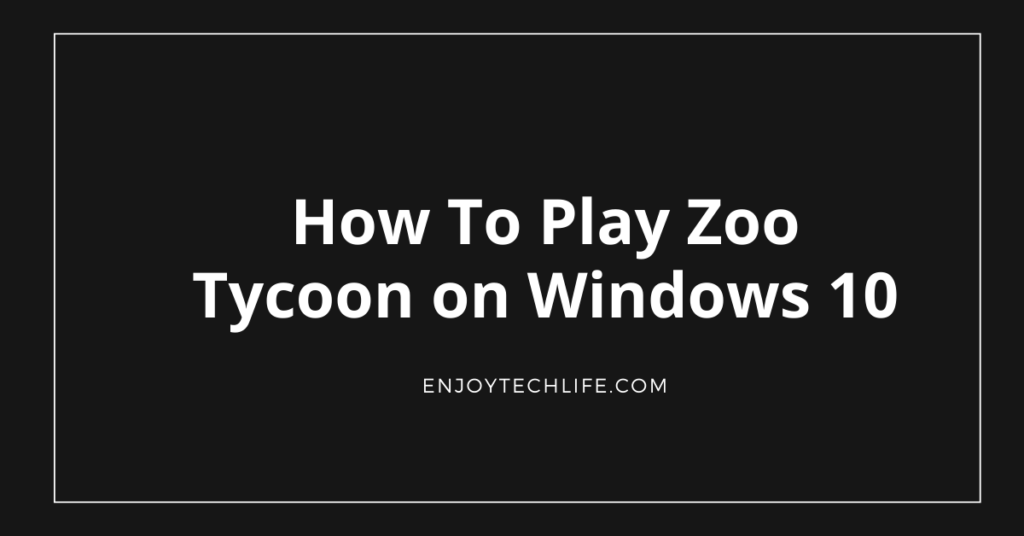The Sims and Planet Coaster are only two examples of the long history of success enjoyed by simulation video games. Games in this genre range from piloting an airplane to building a metropolis from the ground up, and they all focus on simulating real-world tasks that need analytical thinking, organization, and management.
Business simulation games like Zoo Tycoon are only one example of the many types of simulation games available.
About Zoo Tycoon
Zoo Tycoon is a simulation game that was first made available to the public in 2001. It gives players the opportunity to build and run their own zoos with the goal of making a profit. In Zoo Tycoon, achieving success might entail building a zoo that exhibits every species, making a substantial amount of money, or, in Zoo Tycoon 2, earning the game’s desired five-star rating for the zoo.

The player, in their capacity as a zoo manager, is tasked with accomplishing a variety of goals in the different scenario types. These objectives may range anywhere from presenting a certain number of animals to recording a predetermined level of visitor satisfaction. In Freeform option, players have entire freedom to do anything they want, such as spending an infinite amount of money or beginning their adventure on any map of their choosing. In Zoo Tycoon, users may choose from a broad array of techniques.
The game gives you a lot of leeways to play it any way you choose, whether you choose to go through one of the predetermined story options or build an utterly unruly zoo for yourself to run about in. With regard to its player community, Zoo Tycoon has proved to be surprisingly robust. There is a lively group for the game on the website Reddit, where gamers and modders get together to speak.
In addition, users upload videos of their zoos on YouTube. In a nutshell, Zoo Tycoon’s devoted audience has been instrumental in maintaining the series’ popularity since its inception. Even though later games in the series were developed by a number of different companies, it seems that the groups for the initial two games in the series are the most stable and dynamic altogether.
Playing Zoo Tycoon on Windows 10
Zoo Tycoon requires its contents to be extracted from either a downloadable zip file or a CD before it can be played on Windows. Once that is done, configure the game and begin the installation process. To begin playing, conclude the setup by following the on-screen instructions, and afterward hit the “Play Now” button!
Building your own unique zoo is where the majority of the game’s entertainment lies in Zoo Tycoon. You will begin by playing through the game’s Challenge Mode. While you are doing so, you should begin working toward a number of the game’s progressive milestones so that you may eventually reach the game’s ultimate objective of clearing all Twenty Challenge Zoos. After devoting a considerable amount of time to the first and most difficult challenge zoo, you will be able to breeze through the subsequent ones by using a strategy that involves a boosting account.
Now that you’re in charge of a zoo again, you may design it whatever you wish, from the exhibits to the animal enclosures to the general atmosphere. Create a zoo featuring just the grassland creatures of Africa. Do you want your zoo to be home to nothing but primates? The video game Zoo Tycoon allows you to execute just that. You are responsible for every aspect of the zoo’s success, from the well-being of the animals to the satisfaction of the visitors.
Read More:
- How To Start Acer Laptop In Safe Mode Windows 10
- Windows 11 Installation Stuck At 73
- How To Change Spotify Icon Windows 10
Conclusion
One of the most well-known simulation games ever made, Zoo Tycoon has been a fan favorite since its release in the early 2000s. The way you handle the game might also serve as a springboard for your budding entrepreneurial spirit. The Xbox and the PC versions of this game are both playable.