If you are new to learning that you can also connect four speakers to a 2 Channel amp, no worries, you’re not alone! A lot of people were in fiction and thought connecting a couple of speakers to the 2 Channel amplifiers is the only way!
But now, you can add four speakers in the same position too! And if you don’t know how to do it, we are here to help! Let’s tell you how to connect 4 speakers to a 2 Channel amp in two easy methods.
Series Configuration vs. Parallel Configuration
Here, we will discuss both the series configuration and the parallel configurations for the speakers. Also, we will mention how you can decide which configuration will fit your requirement!
Step 1: Determine the Impedance Levels
The first job when it comes to connecting four speakers to a 2 Channel amp is to learn about the impedance level of the amplifier. Go through the manual and check out the impedance level.
You have to determine both the maximum impedance level with the minimum one. Once you are done with the impedance level of the amplifier, you have to go through the impedance level speakers. For this, you have to check out the label on the speaker.
Read it out and you will learn about the impedance level of the speakers. If you don’t get the information on the label, you have to check out the manual.
Read More: Best 5.25 Marine Speakers Review
Step 2: Add the Impedance Levels
So, you know about the impedance level of the amplifiers and the speakers now. Go through the impedance level of the speakers and add them.
Here, you have to add two left speaker impedance levels together. After doing the sum, have a look at this. Now, once again, check the limits of the amplifier.
You have to check if the sum is within the amplifier limits or not. If it is, you have to wire the speakers in series. If it is not within the range, you have to go for the next step.
Step 3: Do the Math
Now that you know that the sum of the two left speaker’s impedance levels is not within the amplifier limits, you have to proceed to this step. In this step, go through the impedance level of the left two speakers and multiply them.
Note down the answer. Check the number you got in the previous step. All you need is to divide the answer by the number you got in the previous step. Check the quotient. If this one is within the limits of the amplifier, you have to wire the speaker here too but in parallel.
In some cases, you see that the quotient is not within the limits of the amplifier. You have to understand that you cannot use the speakers with the amp if this happens.
Two Methods of Wiring
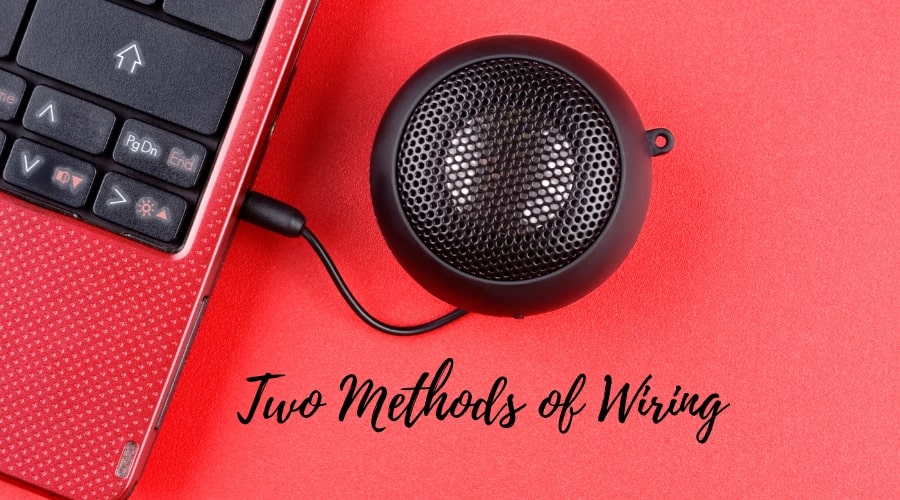
These are two methods of wiring for connecting four speakers to the 2 Channel amplifiers. Pick up the one that fits.
- Wiring in Series
- Wiring in Parallel
Wiring in Series
Let’s check out hot o go for the Series Configuration for connecting four speakers to the 2-Channel amplifiers.

- First of all, go through the left positive terminal of your amplifier and connect the wire. Take the wire to the left speaker’s positive terminal.
- Not that you are done with the positive terminal, get your hands on the negative terminal. Here, you have to go through the same speaker, keep this in mind. Taking that negative terminal, you have to wire it to another left speaker’s positive terminal.
- Now, it’s time to check out the second left speaker. Go through the negative terminal of this speaker and wire it to the amplifier’s left negative terminal. You are almost done. You have to go through the same process for the right pair of speakers to complete it.
Wiring in Parallel
Here goes the Parallel configuration for the wiring to add four different speakers to the 2 Channel amps, check it out.

- To settle for parallel wiring, you have to get your hands on the amplifier’s left positive and negative terminal. All you need is to wire these terminals to one of the left speaker’s corresponding terminals.
- When you are done, check out the other pair of wires and connect them. From the same positive and negative terminals of your amplifiers, you have to wire these to the other left speaker’s corresponding terminals.
- The process is the same here! Just the way you have worked on the left speakers, you have to repeat the same process for the right speakers. Once you are done, you are ready with connecting the four speakers to your 2 Channel amplifier!
Read more: Best 6.5 Speakers for Harley Fairing
Wrap Up
Well, connecting the four speakers to a 2 Channel amplifier isn’t too tough. If you know the basic wiring method, it is going to be easy. Both series wiring and parallel wiring are incredible ways to do it.
But your speakers and amplifier won’t let you pick anyone you want. Check out which method your device requires and go for that!

