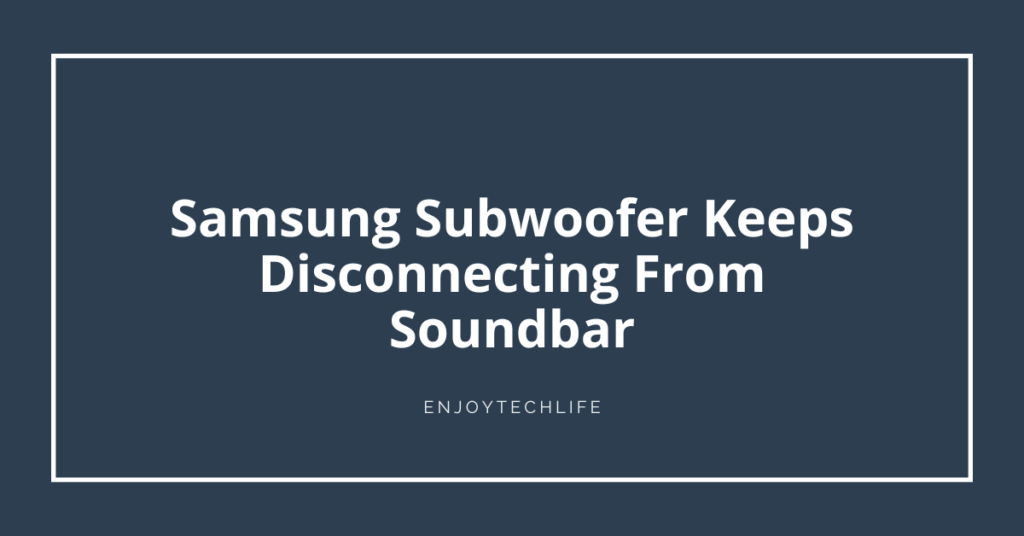Are you having difficulty that your Samsung Subwoofer keeps disconnecting from Soundbar? Whether the audio cuts out for a few seconds at a time or completely disconnects, you may be dealing with an annoying issue. If so, don’t worry!
Don’t let this unsettling disruption prevent you from experiencing all the incredible benefits of your sound system! With some troubleshooting steps and helpful hints, you can get those speakers working harmoniously in no time.
This blog post will cover all the possible causes and solutions to get your subwoofer connected and working correctly again. Please keep reading to learn more about why your subwoofer disconnects from the Soundbar and how to ensure it stays connected.
Reasons Behind Samsung Subwoofer Keeps Disconnecting From Soundbar
There are several common causes why your Samsung subwoofer may be disconnecting. These include:

Connection Issues
Most likely, this is an outcome of either a breakdown in the connection between the subwoofer and its linked device or failing to provide sufficient electricity.
Plugged Into The Wrong Device
The most common cause of a malfunctioning Samsung Subwoofer is that it has been plugged into a device that does not support it.
Insufficient Electric Supply
Another reason why a Samsung Subwoofer may disconnect is that there isn’t enough power going to it.
Check if you are getting sufficient electricity supply by measuring how much current you are drawing from your outlet (in Amperes).
Or observing if all its LED indicators light up when connected to a power source.
Poor grounding and wiring could also be causing this issue, so make sure both connections at either end are tight and secured in place for optimum performance.
Cable Issues
There could be dirty connectors at either end, which prevents an adequate flow of electrons from one part to another.
And that is causing frequent communication disruptions, such as sudden turn-offs/disconnections.
Ensure all plugs coming from both ends have no visible signs of dust deposits or dirt accumulation before plugging them back in again for the efficient operation of devices hereafter.
Interference issues
Placing other electrical devices near your subwoofer is essential for maximum performance; root transmitters and computers can reduce connectivity while potentially causing signal drops.
Check The Subwoofer Settings
You should check the subwoofer settings if the wireless connection is not the issue. Make sure that the volume is not set too low or too high.
Additionally, check the EQ settings and ensure they are correctly set for your particular system.
Check For Firmware Updates
You should check for firmware updates. Regularly updating your firmware can help eliminate pesky bugs and significantly enhance performance.
Go to the Samsung website to check for updates and enter your product information.
Hardware Damage
Suppose all the above steps have been completed, and your Samsung subwoofer is still disconnecting. If that’s the case, it may be a hardware problem.
If the port on your device where it is connected becomes damaged, this could result in continuous and frequent disconnections.
The subwoofer may be equipped with a Power Save feature To conserve energy that automatically shuts off its amplifier after it has been idle for an extended period.
Are the Easy Solutions for No Sound in a Samsung Subwoofer Applicable to the Issue of Disconnecting from the Soundbar?
If you are experiencing samsung subwoofer audio problems, the easy solutions for no sound in a Samsung subwoofer may not address the issue of disconnecting from the soundbar. It is essential to troubleshoot the specific problem separately to ensure a successful fix.
Step By Step Guide For Troubleshoot a Samsung subwoofer that keeps Disconnecting Itself
Before beginning, Perform a power cycle to ensure you can adequately use your subwoofer and the input device.
Disconnect from their respective power sources and wait for five to eight minutes before reconnecting them.
Having a Samsung subwoofer that keeps disconnecting can be frustrating. Still, there are a few steps you can take to try and troubleshoot the issue.
Here’s a simple step-by-step guide on how to get your Samsung subwoofer working again:
Check The Connections
If your subwoofer is continuously disconnecting, it could be caused by loose cables or faulty wiring from your device.
Ensure all the power and audio cables are securely connected to your receiver and subwoofer.
Stop Interference
For optimal performance, Samsung recommends keeping your subwoofer at least one meter away from electronic devices.
Keep all electronics at least two to three meters away from the subwoofer to ensure optimal sound quality and reduce interference.
Adjust Volume Settings
When using subwoofer speakers, you must adjust their volume levels according to their frequency response rates (important information usually provided in their manuals).
Keep changing until you reach an ideal volume level that should allow you to listen without interference or distortion while delivering clear sound quality output at all times.
Change placement
Sometimes, poor positioning of your devices can cause problems such as connectivity interruption.
Too dense walls between components may also block transmission signals from reaching their destination point of receivers. Causing sudden dropouts or disconnected messages every once in a while.
Consider changing up placements, especially for wireless devices like this, so increase optimal reception speed throughout your home theatre setup for better results.
Resolve Network Issues
Ensure that the problem does not originate from your external listening devices by performing a Network check.
If you experience this issue, the most logical solution is to search for a reliable fixed internet connection.
Reset The System
Disconnect all cables from your device for at least 30 seconds before reconnecting them. After powering up the system, check if there has been a performance improvement.
Sometimes resetting things can help resolve connection issues with devices like this one.
Contact Customer Service
If trying these troubleshooting scenarios above does not produce positive changes, then it is time to consult with professional support.
They should be able to provide detailed guidelines on how best to approach fixing this technical issue accordingly.
Doing all this will help optimize the performance of all components involved. Ensure your active subwoofer is plugged into a functioning AC outlet to guarantee optimal performance.
Conclusion
If your Samsung subwoofer keeps disconnecting from the soundbar, there are a few possible reasons. It could be an issue with the wiring, the settings on your TV or sound system, or even a problem with the subwoofer itself.
Try to troubleshoot the problem by checking the connections and ensuring they’re secure. If that doesn’t work, try resetting the soundbar.
By following the troubleshooting steps outlined in this article, you should be able to identify and fix the problem quickly.