In this new era of technological advancement, MS word is one of the best ways for writing documents and assignments. But for writing an article on MS word, it is essential to know how many words you can write on a page. The spacing also plays a vital role in this matter to complete the article correctly.
That’s why the question of how many words is 6 pages double spaced may arrive in your mind. Various font sizes can differ the number of words on a page. When you have the right idea about the page, spacing, and word count, it will help your article to be perfect.

The Facts to Consider Before Knowing How Many Words Can Be Written in a Page
It is pretty hard to assume how many words a page can contain as there are so many things to consider. Let’s take a look at some of those facts which have the most impact on the number of words in any given number of pages:
Spacing
Spacing mainly refers to the distance between two lines on the paragraph of the written article on MS word. The spacing of the lines in an article depends on the desire of the person or institution for whom you are writing it. If the requirement includes double spacing, a single page will contain approximately 250 words.
But when you provide single spacing, you can write double words than the previous one, which is close to 500 words.
Font Size
The impact of font size on how many words you can write on a page is vast. But the font size of 12 for all the fonts is considered ideal for writing articles. With a font size of 12, you can write about 500 words on a page with single spacing.
If the font size decreases, the number of words on a page will increase. Contrarily, an increase in the font size means a decrease in the word count for the page.

Margin
There are various margin types in MS word, but the 2.54 cm margin all-around the page is considered the ideal one. When you write your article by applying this margin with font size 12 and single spacing, you can write 500 words on a page.
Narrowing the margin is possible, which will increase the word count on the page, but not significantly. You can also widen the margin all-around or in specific two sides at a time. Widening the margin will decrease the number of words on that page, but again it is not that much.
How Many Words is 6 Pages Double Spaced – Detailed Discussion
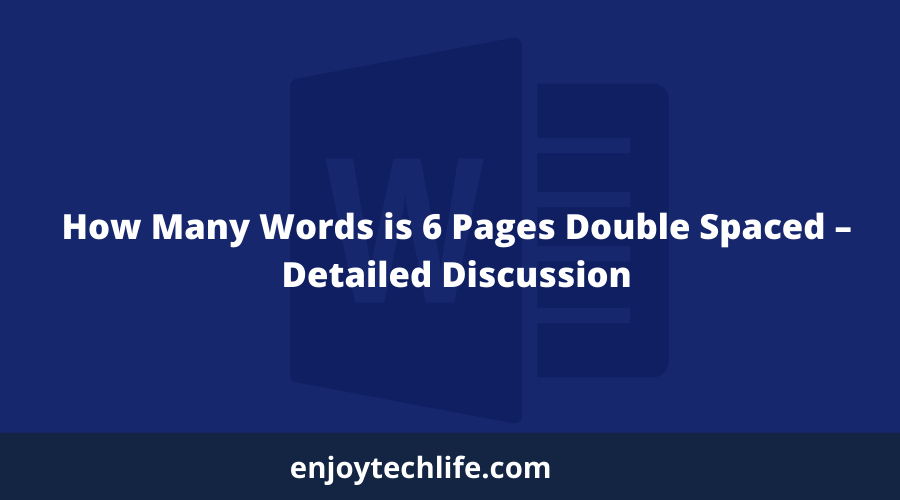
It is better to have the proper idea about what you are writing, how many words it will contain, and the number of pages you require. When you have the entire overview of these, the outcome of your article will come close to be perfect.
How many words is one page double spaced?
The first question may arise in your mind about the number of words that a page can contain. We need to assume that you have the ideal margin all around the page you are about to write. The font size should be 12 in this case. When all the requirements are ideal, you can write 500 words single-spaced on a page.
But when you double the spacing, the word count will decrease. As the spacing becomes double, the number of words will be reduced to half. So, the number of words that a page will contain with the ideal margin, font size, and double spacing is 250.
How many pages is 500 words double spaced
Previously, we talked about the number of words from the page’s perspective. Now is the turn for seeing the number of pages from the perspective of the word count. Let’s assume the font size is 12, and there is a 1-inch margin all-around.
If you are writing single spacing, only 1 page will be enough to write down an article of 500 words. In this case, the increase in the spacing number will increase the number of pages to write. When the spacing becomes double, the required pages will become double as well.
That’s why you will require two pages to complete the article when you are writing with double spacing.
How many words is 5 pages double spaced
Previously, we have seen, you can write 500 words on a page when the line spacing is single. So, you can write five times more when the number of pages becomes five, which is 2500 in single spacing. But doubling the space will reduce the word count to half as it was in single-spaced. As a result, five pages will be able to contain approximately 1250 words.
How many words is 6 pages double spaced
We have seen, a page with ideal margins and font size can contain 250 words double spaced. As the number of pages will increase, you can write more words in there. Total six pages mean; you can write six times more words which is approximately 1500 words.
How many pages is 2,500 words double spaced
When all the margin and font requirements are ideal, you can write 250 words double spaced on a page. So, when you have more words, you will require more pages to write those extra words. Here, we have 2500 words to write down, which is ten times larger than 250 words.
That’s why, when you have 2500 words double spaced to write, you will need ten pages to complete the article.
Now let’s see something more from both the word’s and page’s perspective when all the margin and font requirements are ideal with c:
Word’s Perspective with Double Spaced:
250 words are 1 page.
500 words are 2 pages.
750 words are 3 pages.
1000 words are 4 pages.
1250 words are 5 pages.
1500 words are 6 pages.
1750 words are 7 pages.
2000 words are 8 pages.
2250 words are 9 pages.
2500 words are 10 pages.
2750 words are 11 pages.
3000 words are 12 pages.
3250 words are 13 pages.
3500 words are 14 pages.
3750 words are 15 pages.
4000 words are 16 pages.
4250 words are 17 pages.
4500 words are 18 pages.
4750 words are 19 pages.
5000 words are 20 pages.
Page’s Perspective with Double Spaced:
1 page is 250 words.
2 pages are 500 words.
3 pages are 750 words.
4 pages are 1000 words.
5 pages are 1250 words.
6 pages are 1500 words.
8 pages are 2000 words.
9 pages are 2250 words.
10 pages are 2500 words.
11 pages are 2750 words.
12 pages are 3000 words.
13 pages are 3250 words.
14 pages are 3500 words.
15 pages are 3750 words.
16 pages are 4000 words.
17 pages are 4250 words.
18 pages are 4500 words.
19 pages are 4750 words.
20 pages are 5000 words.
All these are the approximations that can change for many factors like font size, margin, and even the letters in a word. Though they are approximations, they will help you with the closest possible similarity to reality.
How To Double Space Lines In Microsoft Word
Final Thoughts
When you have to complete any article within six pages, the question of how many words is 6 pages double spaced is obvious to come to your mind. Spacing plays the most vital role here as increasing it decreases the number of words on a page and vice versa.
Having the proper idea about how many words a page can contain with double spaced will help you finish your article in an organized way. From the discussion above, you can speculate the necessary pages for any certain number of words for your article.
