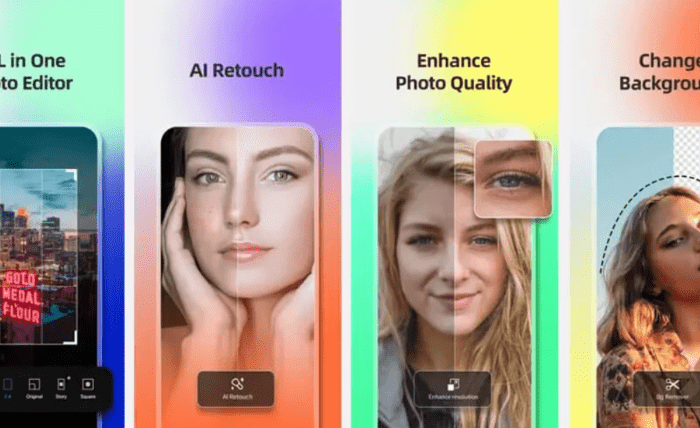Introduction
Your profile picture is more than just an image—it’s your digital handshake. Whether it’s for LinkedIn, Instagram, WhatsApp, or a gaming avatar, that tiny photo speaks volumes about your personality, profession, and confidence. With social media platforms evolving constantly, a good profile picture isn’t just optional anymore—it’s a necessity.
Thanks to today’s technology, you no longer need expensive software or a professional photographer to get the perfect shot. A good Profile Picture Maker app can help you enhance lighting, remove backgrounds, and even apply AI effects in just a few taps. Whether you’re an Android user or an iPhone fan, there’s an app out there designed to make your picture pop.
In this article, we’ll explore the best Profile Picture Maker apps for Android and iPhone—tools that combine convenience, creativity, and smart design features to help you create the perfect image for every platform.
1. Canva – The Versatile All-Rounder
When it comes to easy, professional-level editing, Canva tops the list. It’s not just a design platform—it’s a full-fledged Profile Picture Maker for mobile users who want stylish, polished results without learning complex software.
Why It’s Great
Canva’s app offers everything from ready-made profile picture templates to background removers, filters, and AI photo enhancers. Its drag-and-drop interface makes it a joy to use, even for beginners.
Key Features
- Free and premium templates for profile photos.
- AI-powered background remover (Pro version).
- Easy text and icon overlays for branding.
- Works seamlessly on both Android and iOS.
Best for: Content creators, entrepreneurs, and professionals who want consistent, branded images across all platforms.
2. Fotor – AI-Driven Simplicity
Fotor combines AI with classic photo editing tools to give your portraits a natural yet professional touch. Its one-tap enhancement and retouching tools make it ideal for users who want quick improvements without over-editing.
Why You’ll Love It
Fotor’s AI portrait enhancer detects facial features and adjusts lighting, skin tone, and clarity automatically. It also includes filters and effects tailored for social media profile photos.
Top Features
- AI-powered beauty retouch and skin smoothing.
- Background remover and blur effects.
- Built-in collage maker and photo enhancer.
- Supports Android and iOS devices.
Best for: Users who want AI to handle the technical details while keeping their photo realistic.
3. PFP Maker – Quick and Professional
PFP Maker is perfect if you need a profile picture that looks professional but don’t want to spend hours editing. It’s fully web-based but also has mobile-friendly access, allowing you to create high-quality profile photos in minutes.
Why It’s Worth Trying
It automatically removes your background and suggests color themes that complement your image. You can also add lighting effects and shadow depth for a studio-like finish.
Core Features
- Automatic background remover using AI.
- Lighting and shadow adjustment.
- Multiple preset backgrounds and styles.
- Free to use on mobile browsers and desktop.
Best for: Job seekers, freelancers, and professionals creating clean, corporate-style profile pictures.
- Picsart – The Creative Powerhouse
Picsart has been a fan-favorite for years—and for good reason. It’s not just an editing app; it’s a creative studio that lets you express your personality with style.
Why It’s a Top Pick
From filters and overlays to stickers and text, Picsart gives you total control over how your image looks. Its Profile Picture Maker mode includes customizable templates ideal for TikTok, Instagram, and gaming avatars.
Highlights
- Advanced AI tools for retouching and effects.
- Artistic filters and background blur.
- Text, border, and sticker customization.
- Available on Android and iPhone.
Best for: Creators, influencers, and anyone who loves to experiment with visual styles.
5. PhotoRoom – Studio-Level Results on Your Phone
PhotoRoom brings professional studio editing right to your smartphone. It uses AI to detect subjects and create perfect cutouts, replacing plain backgrounds with vibrant or branded ones.
Why It’s Excellent
You can easily make LinkedIn-style portraits or colorful Instagram profile pictures. The app’s realistic shadows and lighting effects add depth and polish to any image.
Features
- AI-powered background removal.
- Shadow, lighting, and reflection tools.
- Pre-made templates for social media.
- Available for Android and iOS.
Best for: Business professionals and e-commerce sellers who want clean, professional photos.
6. Snapseed – For Those Who Value Detail
Developed by Google, Snapseed is a powerful photo editor that offers advanced controls while remaining user-friendly. It’s ideal for users who like precise adjustments rather than automatic filters.
Why It Stands Out
Snapseed’s selective adjustment tools let you fine-tune brightness, contrast, and sharpness on specific parts of your image. It gives you a professional-level finish right from your phone.
Key Tools
- 29 editing features, including healing and HDR.
- Portrait enhancement and lens blur options.
- RAW photo editing support.
- Available for Android and iPhone.
Best for: Photography enthusiasts who prefer manual control over AI automation.
7. NewProfilePic – AI-Powered Avatars and Realism
NewProfilePic took social media by storm for its ability to turn selfies into AI-stylized portraits. It’s perfect for users who want a creative twist to their Profile Picture Maker experience.
Why It’s Unique
It uses AI to convert your image into digital art styles—paintings, vector illustrations, and futuristic designs. It’s fun, fast, and refreshingly different from traditional editors.
What You Get
- AI filters and portrait effects.
- Customizable backgrounds and artistic styles.
- Easy one-tap export for social media.
- Works on both Android and iOS.
Best for: Creatives, gamers, and anyone who wants a unique, standout profile picture.
8. Pixlr – Fast, Lightweight, and Reliable
Pixlr offers all the essentials of a modern Profile Picture Maker in a lightweight package. You can edit, crop, and enhance photos in seconds, making it ideal for on-the-go users.
Why You Should Try It
It supports AI background removal and includes filters, overlays, and double-exposure tools for creative effects. Pixlr’s mobile app also syncs with its web version, so you can switch devices effortlessly.
Key Features
- AI cutout for quick background removal.
- Overlay, double exposure, and color balance tools.
- Free to use with optional Pro features.
- Compatible with Android and iPhone.
Best for: Casual users and social media enthusiasts who want reliable results without complexity.
9. YouCam Perfect – For Flawless Selfies
If your focus is on portrait enhancement, YouCam Perfect is your go-to choice. It’s built for beauty retouching while maintaining a natural look.
Why It’s Popular
YouCam Perfect offers tools for smoothing skin, brightening eyes, whitening teeth, and even adjusting face shape—all with subtlety. The app’s filters are optimized for profile photo sizes.
Main Highlights
- Real-time beauty filters and AI retouching.
- Background blur and bokeh effects.
- Collage and template options.
- Works on both Android and iPhone.
Best for: Social media influencers and selfie lovers.
- VistaCreate – Branding and Creativity Combined
VistaCreate (formerly Crello) merges design flexibility with branding tools, making it one of the best options for professionals and business owners.
Why It’s Worth It
Beyond profile photos, VistaCreate lets you create matching banners, posts, and stories—ensuring a consistent online identity. You can even upload brand kits to keep colors and fonts aligned.
Top Features
- Thousands of pre-designed templates.
- AI-powered background remover.
- Cloud sync between devices.
- Free and Pro versions available.
Best for: Entrepreneurs and small business owners focusing on cohesive branding.
Choosing the Right Profile Picture Maker App
When picking your ideal Profile Picture Maker app, consider the following:
- Ease of use: Canva, PhotoRoom, and Pixlr are great for quick edits.
- AI enhancement: Fotor and YouCam Perfect excel in auto-retouching.
- Creative flexibility: Picsart and VistaCreate offer limitless customization.
- Professional look: PFP Maker and Snapseed give you polished, natural results.
Ultimately, the right app depends on your purpose—whether you want a fun social avatar or a polished corporate photo.
Final Thoughts
In 2025, having a great profile picture isn’t just about vanity—it’s about personal branding. A well-edited photo can boost your online presence, attract opportunities, and help you stand out in crowded digital spaces.
With so many great Profile Picture Maker apps available for Android and iPhone, you don’t need expensive software to achieve professional-quality results. Try out a few options, explore their features, and find the one that fits your style best. After all, your profile picture deserves the same attention as your profile itself.